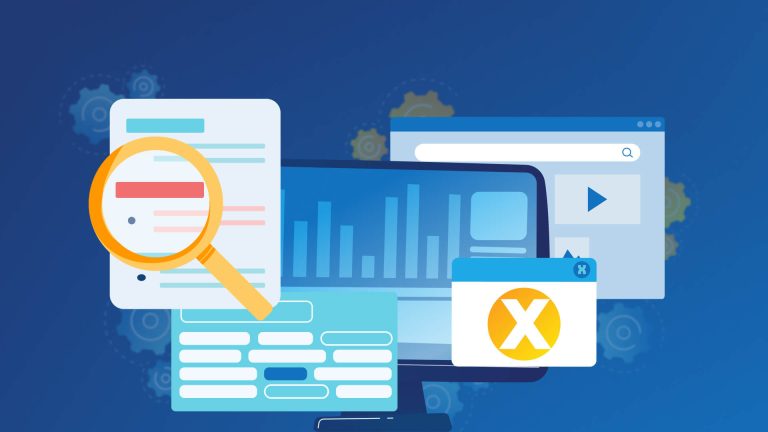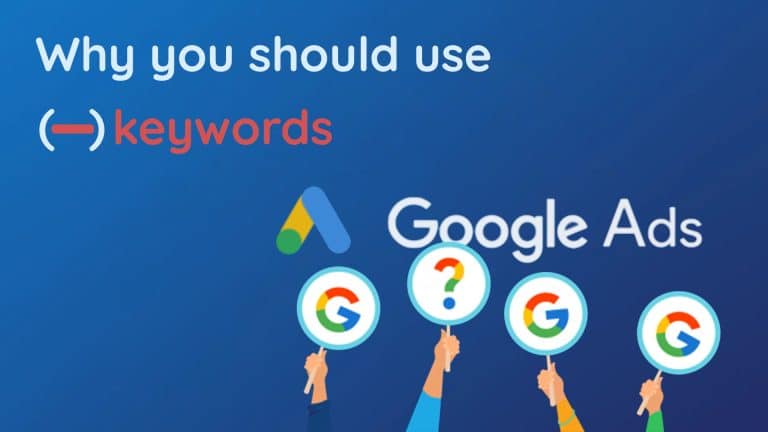Negative keywords help weed out “window shoppers” or leads that probably won’t end up converting.
Forbes Agency Council, Sam Yadegar
Many people make use of Google Ads to attract potential customers. However, it isn’t always easy to succeed as what people search and what you sell may be different. That is to say, there are some essential things to consider when it comes to PPC, and optimizing negative keywords is one of them. With negative keywords, you prevent your ads from appearing to people who are searching for queries that are unrelated to your business and products.
Say you’re selling hiking gears like compasses, maps, and firelighters. When you create an Ads campaign, you may be tempted to use the keyword “hiking gear.” It seems quite natural as you sell hiking gears, right? But people search for many other queries like “hiking gear reviews” or “second-hand hiking gear.” These queries also include “hiking gear,” but your page isn’t a review page, nor do you sell second-hand gear. Why would you spend your Ad budget on queries that have nothing to do with your business?
In this article, we’re going to show how to make use of your Ads budget efficiently by understanding how negative keywords work.
What are negative keywords?
Negative keywords let you get rid of irrelevant clicks to your Search Ads. When you optimize negative keywords in PPC campaigns, your Ads won’t be triggered by unrelated queries to your business and products. In fact, many queries may be irrelevant to your business and no one wants to waste a budget on them. Therefore, PPC marketeers use negative keywords as part of their overall strategies. Optimizing them according to your business can have a positive impact on your Ads budget and performance.
If your Ads are triggered by many unrelated queries, it’s time to add negative keywords. Let’s suppose you only sell new carpets, you don’t offer second-hand ones. With a negative keyword match, you can hide your ads for all unrelated queries (in this case, second-hand carpets). Why would you pay for irrelevant queries after all?
However, using wrong or excessive negative keywords may hurt your PPC campaigns. For this reason, you should carefully research and test negative keyword match types before starting a PPC campaign.
Negative keyword match types
There are three negative keyword match types, “broad, phrase, and exact matches.” It is crucial to understand how they work as they define the extent and performance of your Ad campaigns. In fact, you could be wasting your money if you don’t know how to use them properly. I’ll explain the differences between these match types and give you basic tips on how to use them.
Negative broad match
With negative broad match, your ad will not be triggered by queries that include all of the words in your negative keyword phase.
Negative broad match is a way to exclude your ads from irrelevant search queries that contain all the words in your keyword phrase in any order. To use a negative broad match, simply put a minus sign (-) in front of the keyword you don’t want. If users search for only one of the keyword phrases, your ad can still be displayed. However, use the negative broad match wisely, as it can limit your impressions.
Negative broad match example: -new carpet
| Search query | Could and ad get triggered? |
|---|---|
| new carpet | ❌ |
| cheap new carpet | ❌ |
| carpet new | ❌ |
| old carpet | ✅ |
Negative phrase match
With negative phrase match, your ad will not be triggered by queries that include the exact order of the words in your negative keyword phrase.
Use quotation marks (“”) with your negative keyword to use a negative phrase match. All words in your phrase must be in the same order when someone types them in. In other words, your ads will not be shown when users search for the exact query. However, if a user adds words before or after your keyword phrase, your ad will still show up.
Phrase match is more restrictive than broad match, but you can get more targeted traffic. It has a more flexible structure than an exact match and gets more relevant clicks than a broad match. Let’s suppose “new carpet” is your negative keyword phrase. Someone searching for new carpet may not see your ad. However, if the search query is new or carpet shop, your ad may be triggered.
Negative phrase match example: “new carpet”
| Search query | Could an ad get triggered? |
|---|---|
| vintage carpet | ✅ |
| new home decoration | ✅ |
| expensive new carpet | ❌ |
| new carpet | ❌ |
| carpet new | ✅ |
Negative exact matches
With negative exact match, your ad will not be triggered by queries that include the exact query and nothing else.
Put brackets [ ] around your keyword to use a negative exact match. Exact match is more restrictive than phrase match and can limit your traffic. However, it’s the safest and most controlled way to make your Ads campaigns more niche and targeted. No ad will be triggered when the keyword in brackets [ ] is searched. Say -[new carpet] is your keyword. Users won’t see your ad when they type in new carpet. However, your ad may appear when someone types buy new carpet, for example.
Negative exact match example: -[new carpet]
| Search query | Could an ad get triggered? |
|---|---|
| square pattern carpet | ✅ |
| new furniture | ✅ |
| expensive new carpet | ✅ |
| carpet new | ✅ |
| new carpet | ❌ |
Advantages of adding negative keywords
All marketeers want to increase conversion rates by targeting more relevant users with Google Ads. Therefore, they research negative keywords to create successful campaigns. Negative keywords increase the relevance of your ad groups by letting you eliminate irrelevant queries, which increases the chances of valuable and relevant conversions.
Negative keywords can help you cut costs by showing your ads to a specific audience. This means your ads will only appear for relevant search queries and will only be clicked by relevant people. As you can see, this is a budget-friendly option that targets the right audience.
How to find negative keywords
Marketeers should have lists of negative keywords that they use for similar accounts. These lists will make it easier for you to optimize your time and campaigns. When creating a list of negative keywords, you can get help from various tools to see the related terms and understand what you want to group.
Manual Searches
Google search, which is the easiest method, helps you identify the terms you want to avoid. If you find irrelevant search results that you don’t want to use, you can add them to your negative keyword lists.
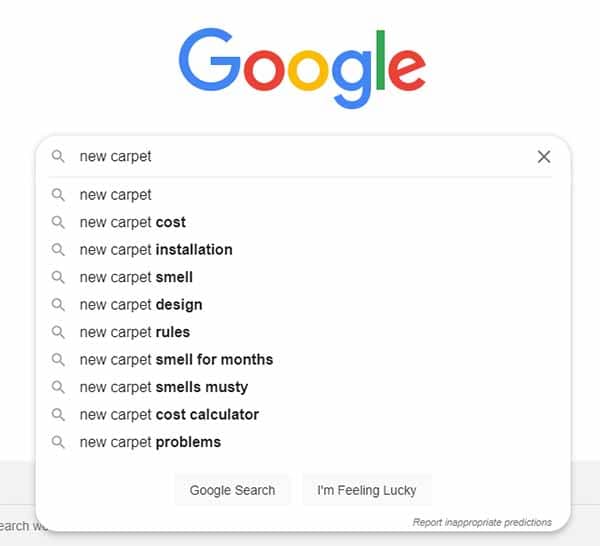
Google Ads Search Terms Report
Search term reports on Google Ads will also help you find negative keywords. In your Google Ads account, go to the Search Term Report, select a date range, and download the data. In addition, you can customize column sets to track specific performance, metrics, or conversions. After analyzing, you can add negative keywords to your account.
Make sure your ads don’t appear in irrelevant search queries, waste budgets and target the wrong audience. Therefore, check the search terms of your campaigns regularly. Otherwise, it’ll be difficult and time-consuming to review and manage search terms after a long time.
Keyword N-Gram Analyzer
You can find negative keywords for your PPC campaign with our free Keyword N-Gram Analyzer. Feel free to find bad-performing n-grams and add them as negative keywords.
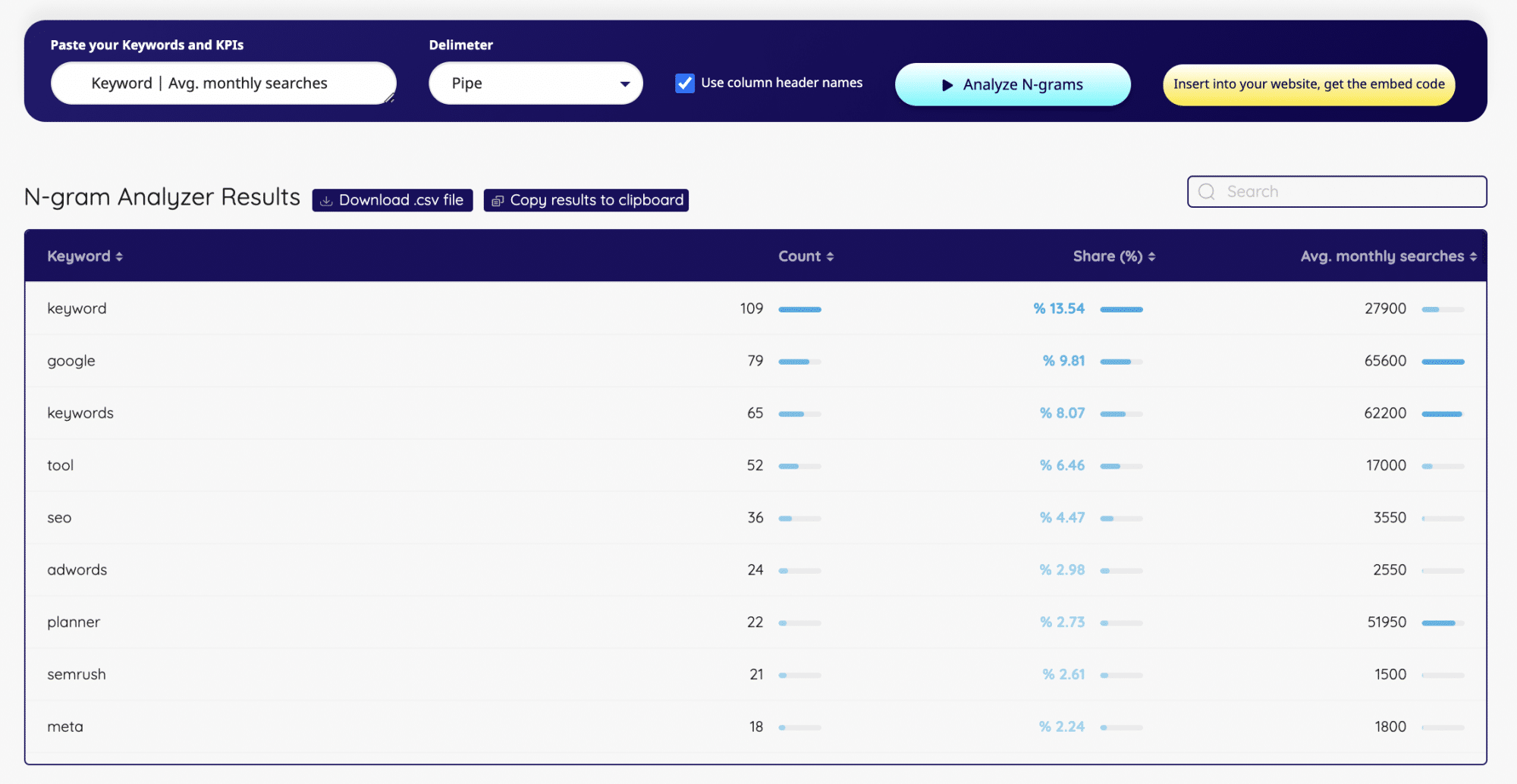
How to add negative keywords
- Create your list of negative keywords: First, create your list of negative keywords by using the methods mentioned above. Once you have identified the negative keywords you want to add to your account, you can group them with titles such as common negative keywords that are not relevant to your business and products. You can find your negative keywords lists under Tools & Settings section of your Ads account, as shown below.
- Go to Negative Keywords in your Google Ads account: Find the “Negative Keywords” section under “Keywords” on the left. Click the blue + button to add negative keywords to a list. Then, select whether you want to add them at campaign or ad group level. Make sure you enter the keywords in the correct format, depending on the keyword match type.
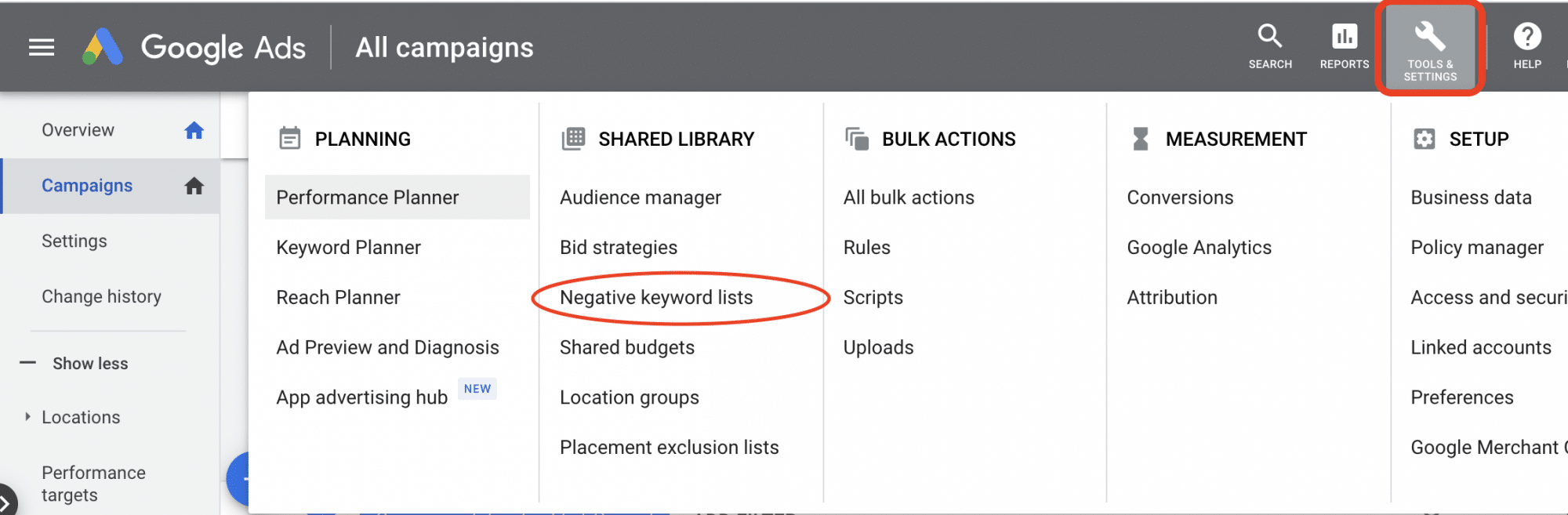
The most common mistakes with negative keywords
Keywords are the lifeblood of any advertising campaign. Ignoring them or not using them properly may lead to wasted budgets and opportunities. For this reason, you need to use negative keywords effectively.
⚠️ Don’t ignore using negative keywords
Most marketeers don’t use negative keywords when they start a PPC campaign. It’s always good to keep negative keywords in mind and optimize your campaigns when you start a new PPC campaign. It’ll help you minimize and make use of your advertising budget.
⚠️ Check negative keywords against bid keywords
Negative keywords may conflict with bid keywords. If you have many accounts, you may not notice that a negative keyword you have added prevents an ad from showing for a keyword you bid on.
⚠️ Add negative keywords at the right level
If you don’t add negative keywords at the right level, it can affect the performance of your campaign. Choosing the right level, i.e., campaign level or ad group level, will help increase effective results.
⚠️ Keep finding new negative keywords
Finding new negative keywords never ends once you have identified your essential parent keywords. It’s important to review and update your negative keywords continuously.
⚠️ Choose the right negative keyword match type
It’s important that you choose the best negative match type for your campaign. The Search Query Report will help you analyze the performance of your campaign so that you can fine-tune your match type.
How can negative keywords improve the value of PPC efforts?
Optimizing negative keywords is a powerful, yet little-known weapon in PPC arsenal. You can literally reduce the cost of a keyword up to 90%. Unfortunately, many people misuse negative keywords. They either use them too often or they don’t use them at all.
Negative keywords lead you to make use of your advertising budget efficiently as they prevent your ad from being displayed when a search query contains a term that isn’t relevant to your business. In other words, you can prevent unwanted traffic with the help of negative keywords. Your ads reach only the most relevant users, which means your ad costs are reduced, while your conversions increase.
Key takeaways
Finally, we would like to present you some important points about negative keywords. First, use them wisely. If you have tested them and know your target audience well, it’s now time to make use of negative keywords. It should reduce your CPC (Cost Per Click), not to increase them. Besides, don’t be too restrictive. It’s more effective when you have a large target audience. Otherwise, your negative keyword strategy won’t work and could even decrease your conversions.
Test, test, test! You don’t need to guess. Test your ads with or without negatives. Find out which keywords bring the most profitable traffic and which send it away. Remember, the goal of negative keywords is to save money or optimize your advertising budget in an effective way. If you use them too often or liberally, you may end up spending more money than you normally would.
Frequently asked questions
What are negative keyword lists?
Negative keywords let you get rid of unwanted traffic through Search Ads. When certain keywords lead to negative impressions or irrelevant clicks, add them to the negative keywords list. Then, you can prevent these negative impressions or clicks from affecting the success of your ad or campaign.
When should you use negative keywords?
This is really a matter of personal choice. You can experiment with negative keywords and find out which one works best for you. If your click-through rates are high, but your conversion rates are low, optimizing negative keywords might be a solution for you.
How many negative keywords should you use?
If you include many negative keywords in your ad copy, your ads won’t show up in the search at all. It is better to observe your ad performance as you add negative keywords.
How many lists of negative keywords can you have in Google Ads?
You can add up to 5,000 negative keywords per list and create up to 20 negative keyword lists in your Google Account.