With the right keywords, you can reach millions of people without spending a dime. These tools will help you find new keywords to enrich your content. Whether you’re a beginner or an experienced SEO marketeer, there’s no denying that autosuggest tools are an essential part of your keyword research.
Autosuggest is a great feature for finding out what people are searching for online, but there are also some drawbacks to using this feature from Google. First of all, you can waste a lot of time typing keywords into the Google search box and hitting enter, only to find that no relevant information is displayed.
There are quite a few good tools out there which can solve this issue. In this post, we’ll introduce you to the 7 best autosuggest keyword tools.
What is Google Suggest?
Google search suggestions appear in an input box when you start typing a search term in the search box. When you start typing a word or phrase into the Google search box, the drop-down menu suggests possible matches based on what others have searched for recently. When you see a suggestion that looks like a good match, you can simply click on it, and you’ll be taken directly to the search results page, where it will appear in the sidebar. This way, you can quickly browse through related searches while browsing the web.
Advantages of using Google Suggest for SEO
If you have a website, it’s important to know what keywords your target audience is focused on, so you can make the most of your efforts. Therefore, you can use Google Suggest to find out how people are searching for your brand. If autocomplete doesn’t offer suggestions for brand keywords, it means you need to improve your brand SEO.
Besides, you can find many new topics related to your target audience’s search intent, so your next step should be to develop a more effective content strategy after gathering your keywords.
You may wonder why you should use autosuggestion tools when Google is free and easy to use. Well, first of all, it takes hours to enter each keyword manually. Furthermore, you don’t obtain data like traffic or CPC. If you also get these reports, you can better analyze the keywords in your list.
- Your search history affects your autocomplete results. For this reason, use incognito mode to get targeted predictions.
- Use a VPN if you’re in a different location than your target audience. Otherwise, you’ll get predictions based on your location.
Best Autosuggest Keyword Tools
PEMAVOR (Free)
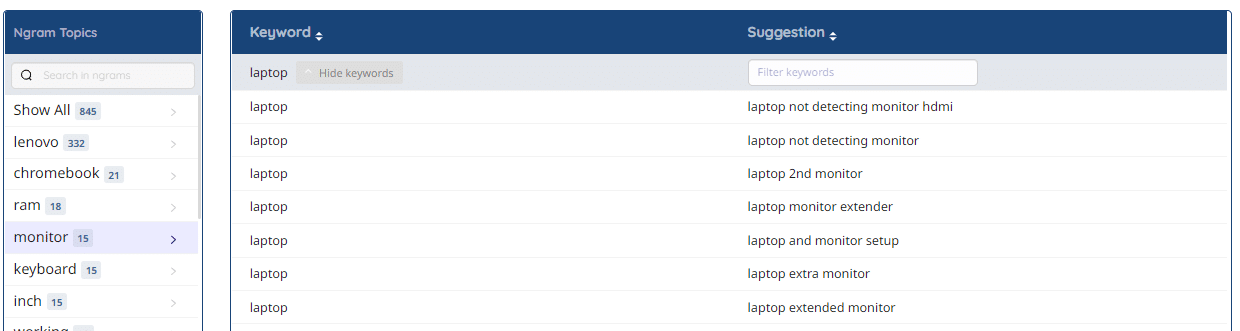
PEMAVOR’s autocomplete keyword tool allows you to generate many keyword ideas. It uses various keyword suggestions, such as Google Search Autosuggest, YouTube Keywords Autosuggest, Google Product Autosuggest, Google News Autosugget. After you get the data, you can export your results as a CSV.
Just enter your seed keyword in the field. Choose language, country, and keyword source. Then, you’ll get your suggestions in seconds. The best part is that there are no limits to the keywords you can request.
Besides, you can enter different keywords to determine different search intentions. In other words, choose your seed keywords wisely. If you see some keywords multiple times in the results, these are the most interesting words for your target audience. Additionally, you can also use our Python Scripts for autocomplete keyword suggestions.
| PROS | CONS |
|---|---|
| Not registration or log-in required | |
| Free to use | |
| No limits for keyword requesting | |
| Uses keyword suggestions from various platforms |
Zutrix (Free)
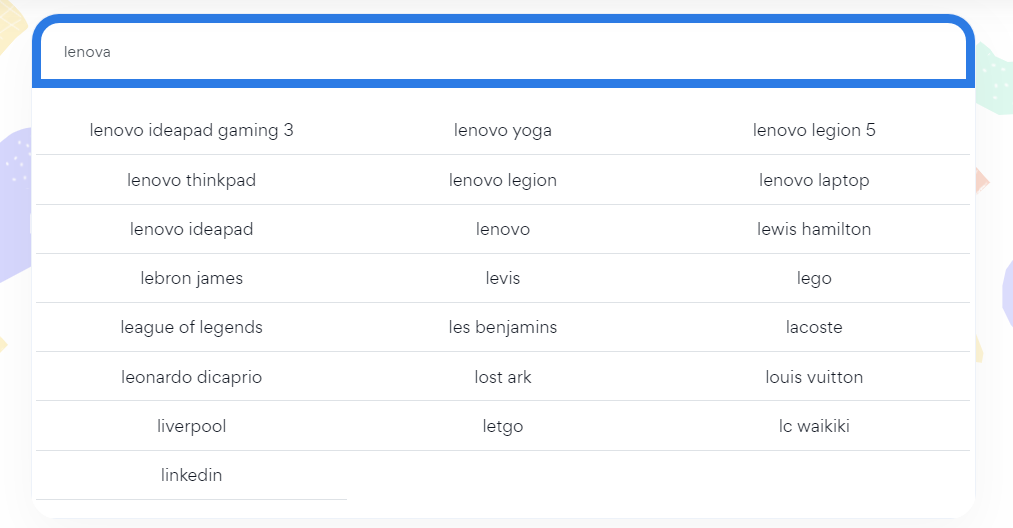
With the Google Suggest tool from Zutrix, you can effortlessly get a variety of suggestions. It’s simple and free to use. The results are displayed automatically after you type your word. Google’s predictions depend on the country you are in. Therefore, there is no country selection in the tool, but you can see some results in the language of the region.
| PROS | CONS |
|---|---|
| Not registration or log-in required | Uses keyword suggestions from only Google |
| Free to use | No country and language selection |
| Not allow you to filter data |
SE Ranking (Paid)
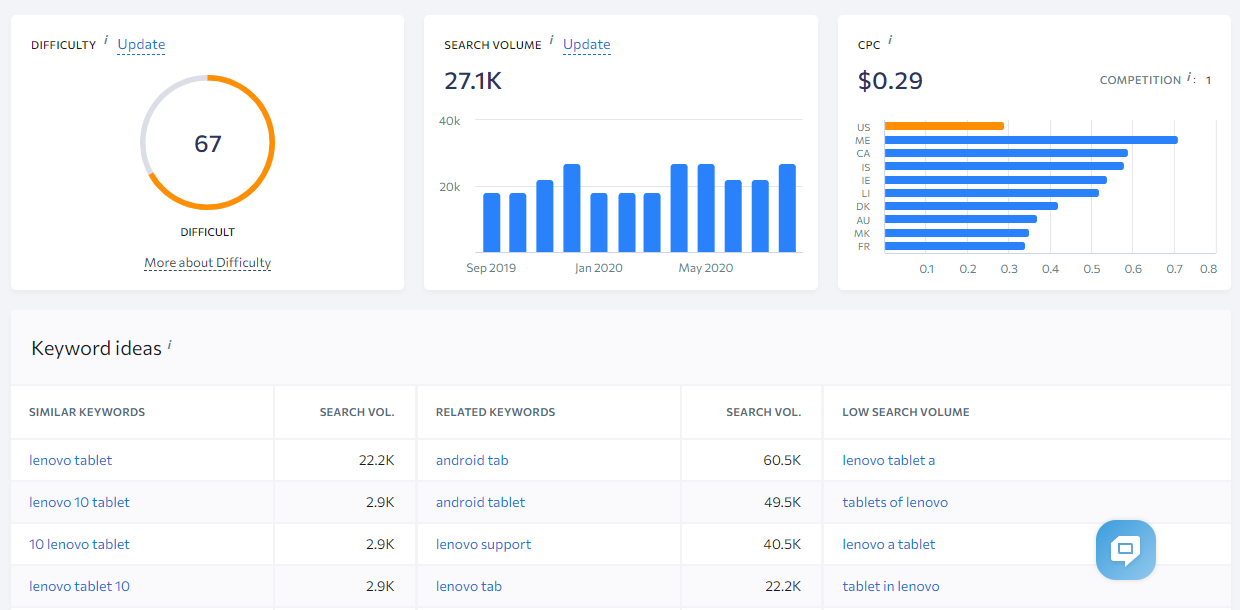
SE Ranking Keyword Suggestion Tool is a great way to choose the right keywords as it provides detailed results. After entering your keyword, you can also select Google or Yandex and language to target the right audience. Then, you’ll get your data in seconds. It helps you analyze the most important keyword parameters. Besides, it shows keyword difficulty, search volume, CPC, paid competition, organic search results, keyword ideas (divided into the following: similar keywords, related keywords, low search volume), and the most popular ads for the analyzed keyword.
Thanks to the data, you can create a more effective keyword list. Moreover, you can use filters to get only the data you want. Last, by not least, you can export all the data. There is a 14-day trial version, and once you reach the limit, you can upgrade your subscription to improve your results.
| PROS | CONS |
|---|---|
| Provides detailed results | Registration or log-in required |
| Offers a 14-day trial | Not free of charge |
| Allows you to filter the data | Uses keyword suggestions from only Google and Yandex |
Ubersuggest (Freemium)

This tool allows you to search based on keywords or websites. It also has many other features that you can easily use for your strategies. To get new keyword ideas, enter 1–3 keywords, choose a language and a location. Then, click on Search, and you’ll see the related terms that people are searching for on Google.
By the way, write your keywords wisely to get more related results. In the data, you’ll see search volume, CPC, paid difficulty, and SEO difficulty. You can also filter your data by related, questions, prepositions, and comparisons. In the free version, you have 3 free searches available every day. Also, you can see a limited number of results, but before purchasing it, you can get a 7-day trial.
| PROS | CONS |
|---|---|
| Provides detailed results | Registration or log-in required |
| Offer a 7-day trial | Not free of charge |
| Allows you to filter the data | Provides 3 free searches every day |
Keyword Tool (Freemium)
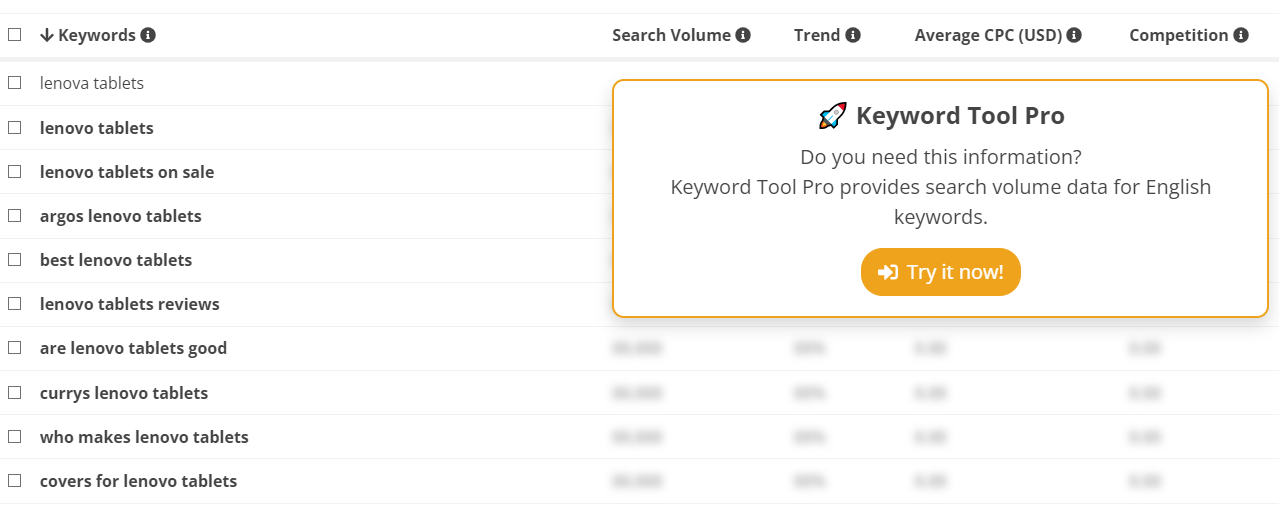
Keyword Tool can be a great tool for you as a free alternative. On the results page, you can get more than 750 keyword suggestions. Short and generic words can help you get more suggestions. You can also localize your search by selecting countries and languages. Besides, you can choose a platform to get only its data, such as Bing, Google, Amazon, Instagram, Pinterest, etc.
It’s especially handy for discovering long-tail keywords. It provides sections like questions and prepositions to perform a better analysis. Advanced settings let you filter keywords to find specific keywords in search results and exclude negative keywords from search results. It’s a free tool, but additional data such as search volume is available in paid subscriptions.
| PROS | CONS |
|---|---|
| Not registration or log-in required | Additional data is available in paid subscription |
| Free for limited data | |
| Uses keyword suggestions from various platforms |
Mangools KW Finder (Paid)
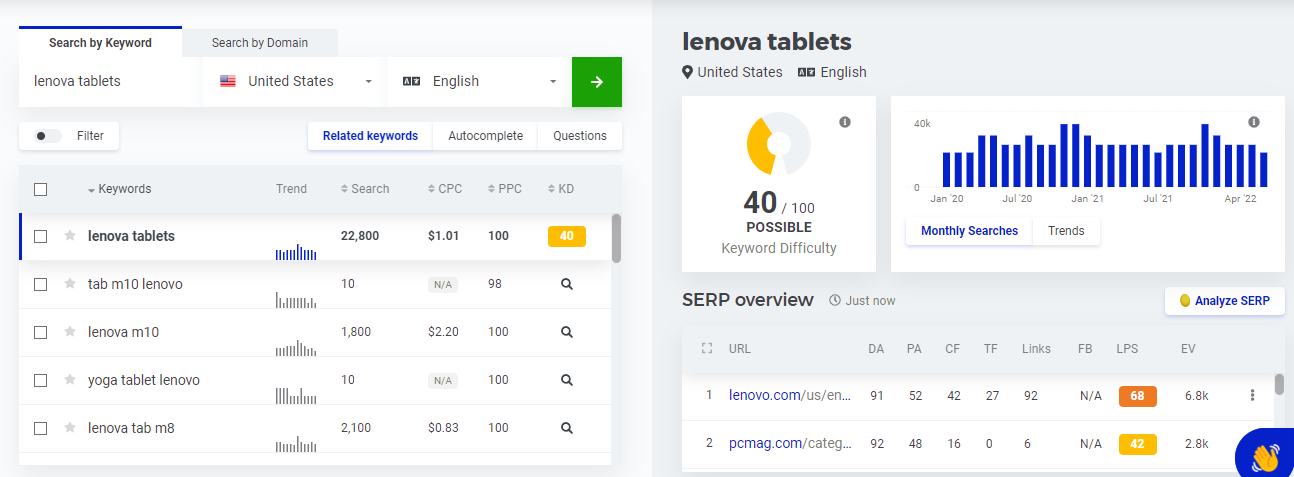
You can enter the seed keyword of your niche in the search form and select a location and language, then the tool will generate new keyword suggestions. They have divided the tool into two modes, Autocomplete and Questions.
If you choose the Autocomplete feature, you’ll find popular long-tail keywords. The Questions feature is pretty self-explanatory, as you’ll find question-based keywords here. The tool offers a 10-days trial, but you should register with a paid subscription to gain full access.
| PROS | CONS |
|---|---|
| Allows you to filter the data | Registration or log-in required |
| Offers a 10-day trial | Not free of charge |
| Provides detailed results |
Keyword Tool Dominator (Free)
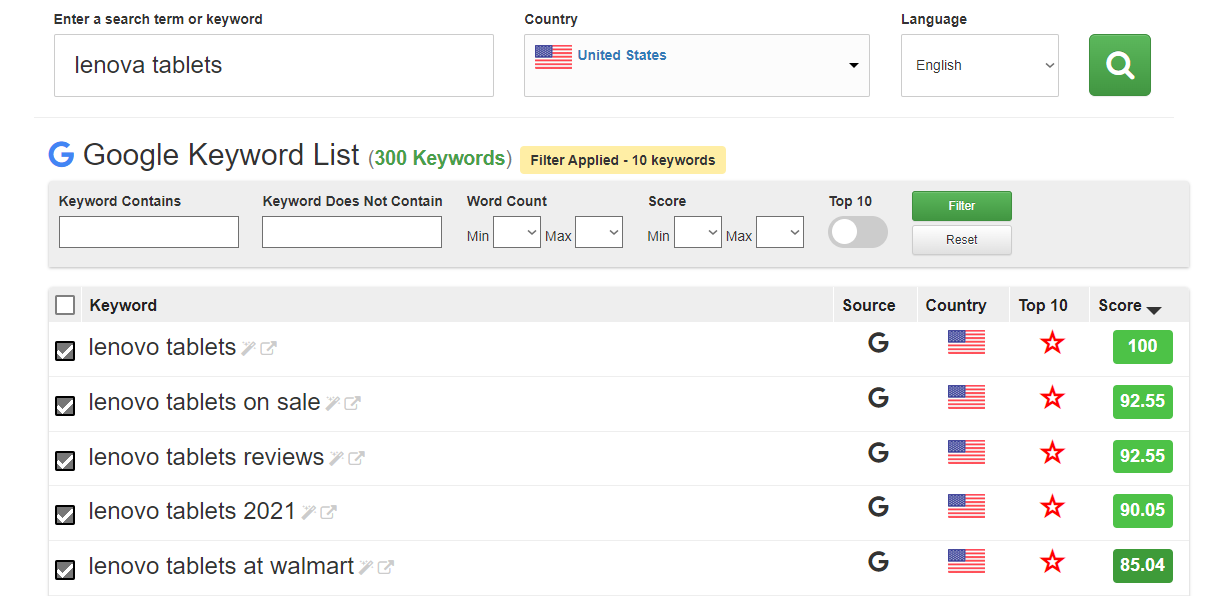
The tool can help you find long-tail keywords from Google searches. Just enter your keywords or a search term and choose a country and language. Then you’ll see the results in seconds. Besides, you can filter the results by determining which keyword contains a desired word. It’s also possible to set the minimum and maximum values for the number of words and the score. Keyword Tool Dominator has different tools for each platform such as Etsy, eBay, Bing, Amazon, etc. You can export your data as TSV or CSV file format. The free version of the tool is limited to 2 searches per day. To research more, you should have a paid subscription.
| PROS | CONS |
|---|---|
| Free to use | Limited to 2 searches per day |
| Uses keyword suggestions from various platforms | |
| Not registration or log-in required |
Now, you have discovered various keywords with the help of one of these tools, but your work isn’t done yet. You should also organize your keyword list. But how? Read more about the best tools for grouping keywords. If you require further assistance, you can first check out our article on effective keyword research to improve your knowledge.
Autocomplete Keyword Tools Comparison
| TOOLS | USES | LOG IN | PRICE |
|---|---|---|---|
| PEMAVOR | Google, YouTube, Google Product, Google News | Not required | Free of charge |
| ZUTRIX | Not required | Free of charge | |
| SE RANKING | Google, Yandex | Required | Paid, 14-day trial |
| UBERSUGGEST | Required | Free, but 3 free searched per day | |
| KEYWORD TOOL | Google, YouTube, Bing, Amazon, eBay, Google Play Store, App Store, Instagram, Twitter, Pinterest, Google Trends | Not required | Free of charge, additional data is charged |
| MANGOOLS KW FINDER | Required | Paid, 10-days trial | |
| KEYWORD TOOL DOMINATOR | Not required | Free of charge, but 2 free searches per day |



