Most websites are accessible via HTTP (Hypertext Transfer Protocol). If you often have problems accessing your website or receive error messages, it’s time to check your website with an HTTP status code checker.
In a perfect world, all websites would work flawlessly, but this doesn’t reflect real life. Sometimes things can go wrong and you should be able to cope with this fact. There are many reasons that can cause errors for both your website and your visitors. Luckily, there are a number of tools you can use to identify and fix issues on your website before they become big problems.
In this post, we’ve listed the 5 best HTTP status code checker tools for you.
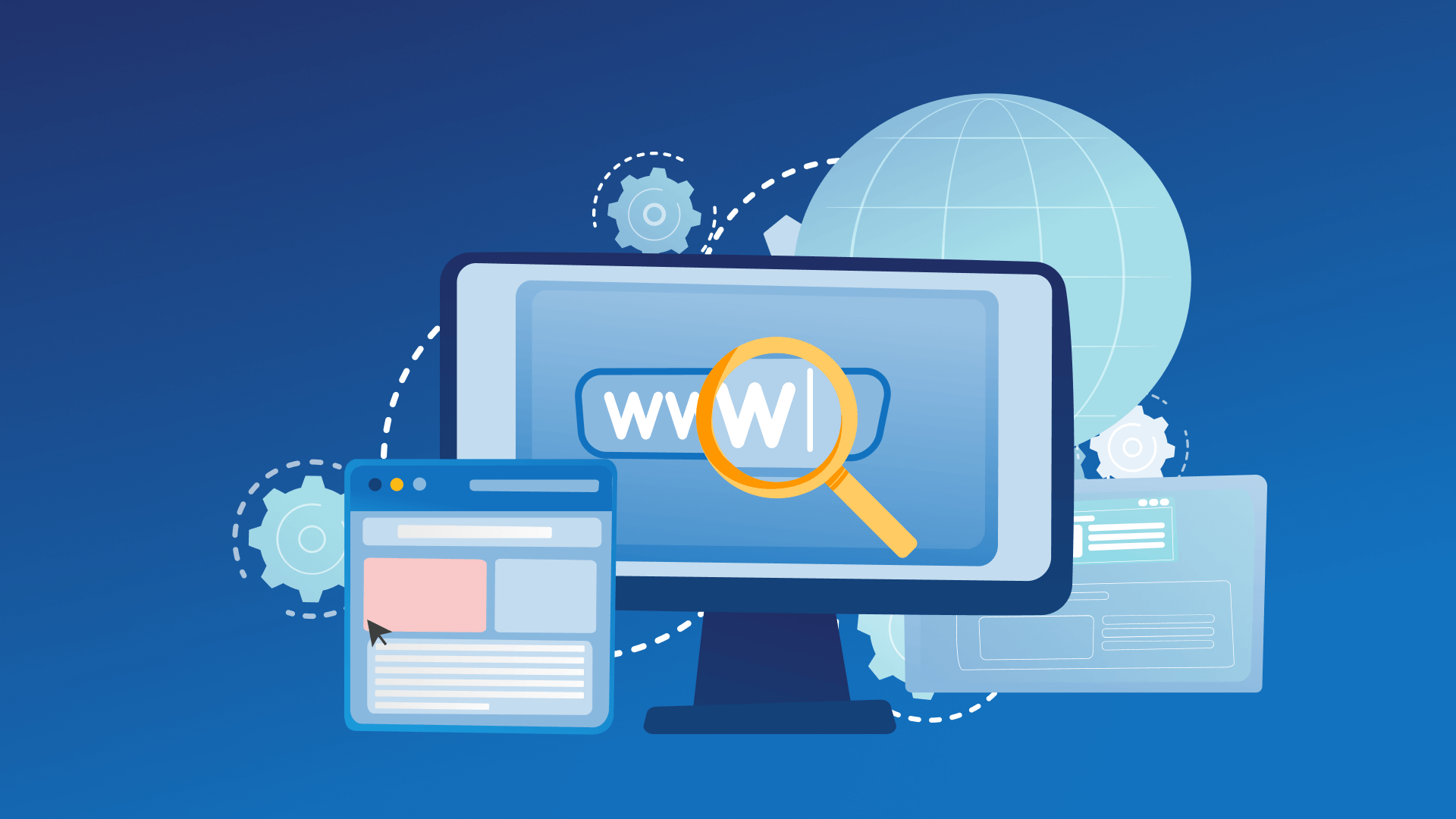
What are HTTP status codes?
HTTP status codes are used to inform a website visitor what to do next after visiting the website. They tell the visitor if a website is still available or if they should expect other problems. All codes have a numerical value that indicates the success or failure of an HTTP request. For example, one of the most common codes is “200”, which means everything worked just fine. The second most common one is “404”, which means that the page you were trying to reach is no longer there. For more detail, you can check our HTTP status code checker tool page.
Why check HTTP status codes?
It’s a method of communication between a website, a server, and visitors. When you want to visit a website, sometimes you see different status codes like “404”, “200”, “504”, and more. While one of them signify a successful response, the others indicate various problems. If you don’t take timely action against errors, they can negatively affect your website’s performance and SEO efforts.
Top 5 HTTP status code checker
With various HTTP status code checker, you can get information about a URL and its HTTP status.
PEMAVOR (Free)
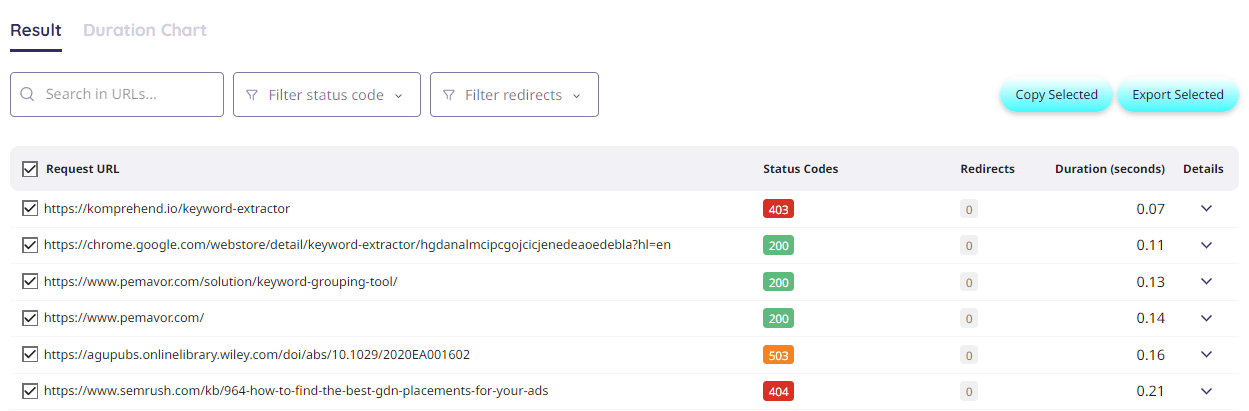
If you want to check how your website is performing, try PEMAVOR’s HTTP status code checker tool. It’ll help you find out if your website is working properly or if there are any problems on the way. This way, you can fix the errors in no time. It’s a handy and free tool for those who want to test the performance of their website. With this tool, you can see the response times of the different pages on your website. You can also filter status codes or redirects to monitor them effectively on the results page. After you get your data, you can export it. The tool also provides a duration chart that makes it easier to find problems with URLs. If you click on “Details,” you’ll get more information.
| PROS | CONS |
|---|---|
| Free of charge | Request are limited to 100 checks |
| Allows to export the results | Followable 20 redirects |
| Allows bulk list of up to 100 URL | |
| No need to have an account. |
Httpstatus (Free)
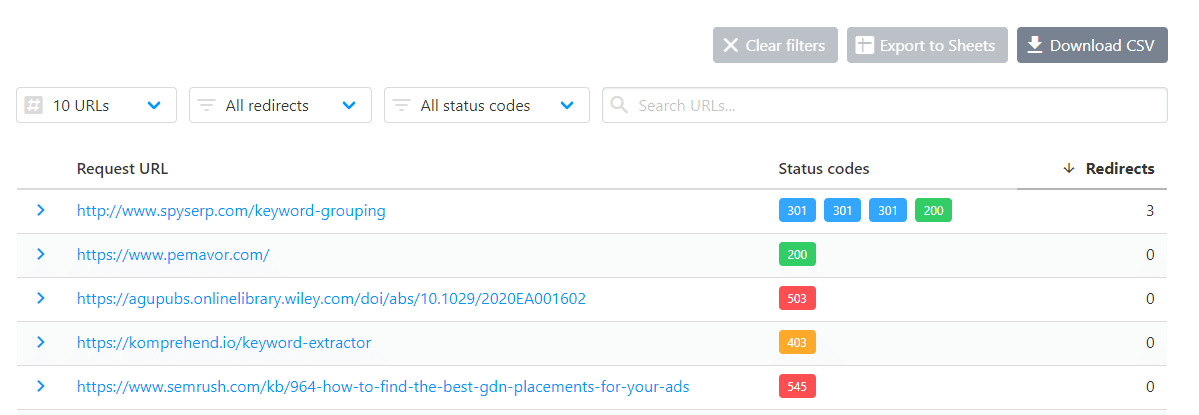
The tool of Httpstatus gives you the possibility to understand what the status codes mean. This way, you can easily detect a problem. It provides a very detailed settings section. First of all, you can select different user agents to test the response under different conditions, such as browser, iPhone, Android, and search engine bots. It’s recommended not to send more than 100 requests at once, otherwise you might get a “429 status code error”. Once you have your result, you can filter it or download it directly as a CSV file.
| PROS | CONS |
|---|---|
| Free of charge | Request are limited to 100 checks |
| Allows to export the results | |
| Allows bulk list of up to 100 URL | |
| Allows to select a User-Agent | |
| No need to have an account. |
WebFX (Free)
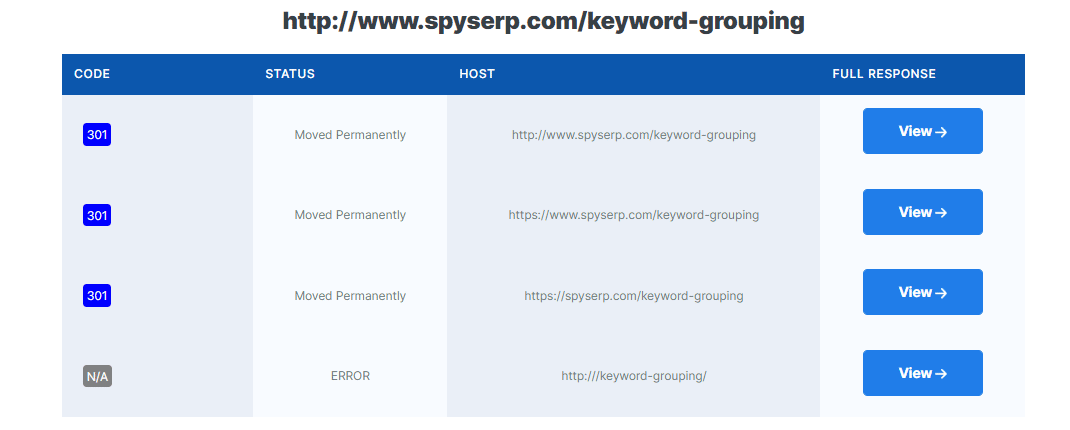
It’s easy to check the HTTP status with the tool from WebFX. However, there’s not much information about the features of the tool. It’s simple and free to use. It’s recommended not to enter hundreds of URLs at once if you want to get your results quickly. In addition, the result page isn’t as detailed as other tools. Unfortunately, there’s no settings area either. Copy and paste your list, and you’ll get the results and you’re all set.
| PROS | CONS |
|---|---|
| Free of charge | Don’t allow exporting the results |
| Simple to use | Allows bulk list of up to 100 URL, but it makes slower the process |
| No need to have an account. | No detailed data |
Counting Characters (Free)
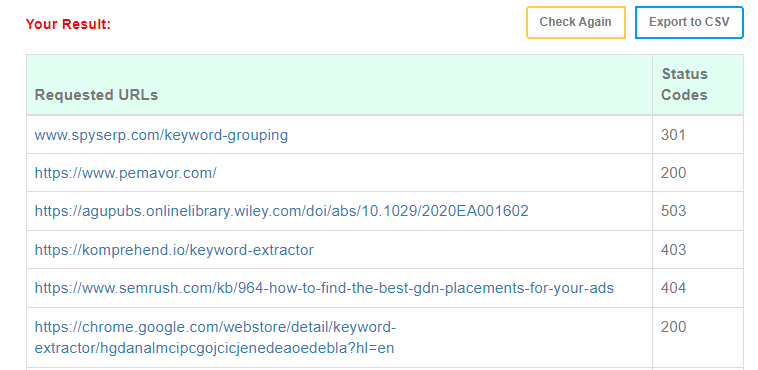
Bulk HTTP Status Code Checker tool allows you to quickly and easily analyze the response codes of any URL. The tool is super easy to use and doesn’t have any advanced features, but it’s enough to check URLs. You just need to enter your multiple URLs and click “Submit & Check Status.” Plus, you can analyze up to 200 URLs at once. After you get the result, you can export it as a CSV file. You can also check the HTTP status code on mobile devices.
| PROS | CONS |
|---|---|
| Allows bulk list of up to 200 URLs | No detailed data |
| Allows to export the results | |
| No need to have an account. |
Internet Marketing Ninjas (Free)
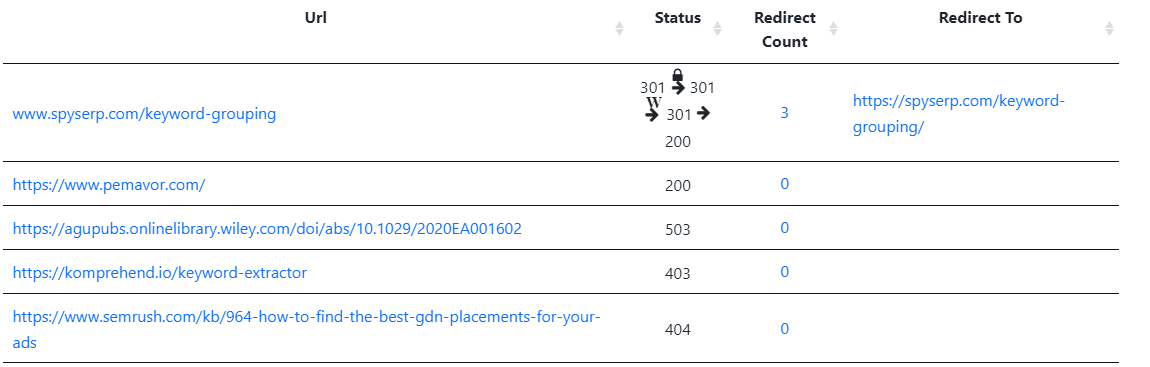
Last but not least, Internet Marketing Ninjas can come in handy. Although it’s easy to use the like other tools we’ve mentioned above, you can’t only see the status and number of redirects on the results page, but also find out which URLs are being redirected. It’s also possible to check up to 1000 URLs at a time which is quite a lot compared to others. Once your data is ready, you can export it as a CSV or Excel file.
| PROS | CONS |
|---|---|
| Free of Charge | No detailed data |
| Allows bulk list of up to 1000 URLs | |
| Allows to export the results | |
| No need to have an account. |



