Check our monthly PPC series if you’re worried about missing this month’s essential PPC (Pay-Per-Click) updates.
“Google rolls out brand restriction settings to all advertisers” by Search Engine Land
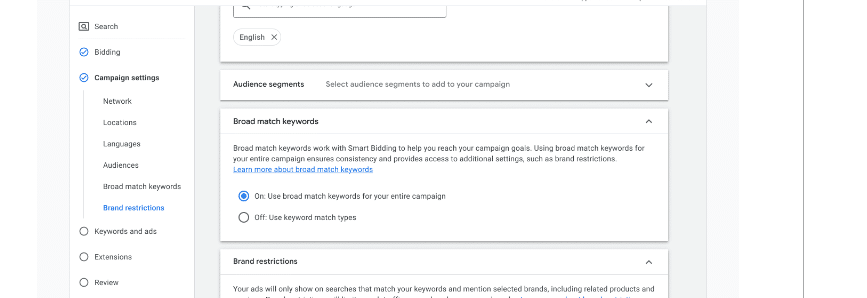
Google’s brand restriction settings are now available to all advertisers.
With the change of brand settings that were previously beta-only, marketers can now guide their ads’ online placement and expand their campaigns’ reach. These settings give marketers better control over their Performance Max campaigns and prevent ads from appearing in unwanted branded searches. This change emerged after successful pilot tests and feedback from marketers who desired more control over their brand traffic. Google has also provided a helpful guide to utilize these new brand settings.
Read on Search Engine Land
“How to optimize your Microsoft advertising campaigns for better results” by MarinOne
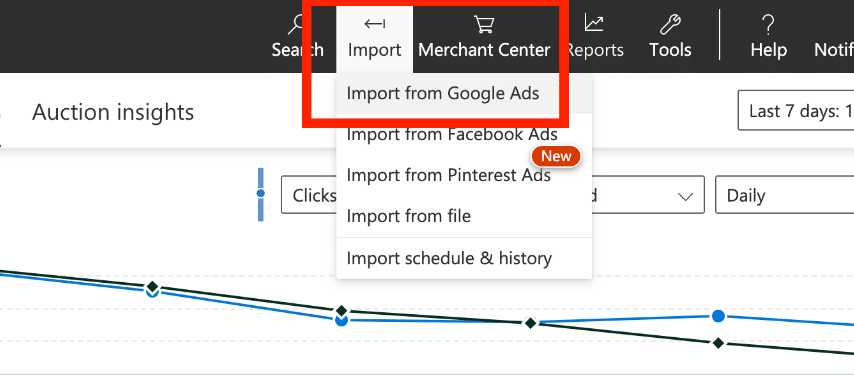
You can significantly boost your conversion rates through Microsoft Advertising.
A helpful strategy is to bring in successful campaigns from Google Ads, test different bidding methods, and establish ways to track conversions. It’s also critical to optimize your keywords, include negative keywords, enhance your ad copy, and optimize your landing pages. Plus, always remember: consistently monitoring and adjusting based on data is essential for achieving success.
- Import high-performing Google Ads campaigns
- Experiment with bid strategies
- Track your conversions
- Optimize keywords using data
- Monitor search terms
- Add negative keywords
- Monitor/improve quality score
- Write effective ad copy
- Use bid adjustments with targeting
- Experiment with all match types in the same ad group
- Maximize your impression share
- Use ad recommendations
- Optimize your landing pages
Read on MarinOne
“The expert’s guide to dynamic search ads: how to make them work for you” by Word Stream
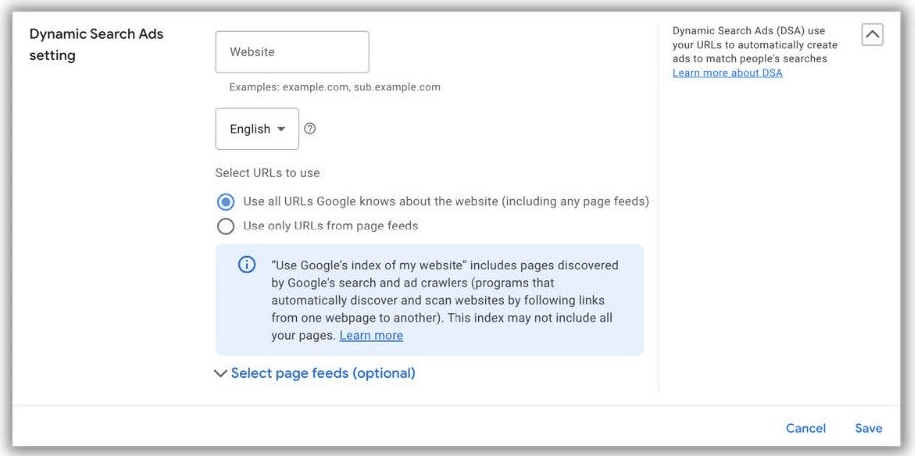
Google Ads’ Dynamic Search Ads (DSA) may provide outstanding outcomes. Learn how to use it effectively for the most efficient results.
Unlike regular search ads built around specific keywords, DSAs use the content from your website to create ads. The search engine will respond to a relevant query with a chosen landing page from your website and automatically generate ad copy that matches the query. To set up DSAs, create a new campaign, choose your marketing goal, and select the search network. The article also provides:
- Tips on identifying your site’s suitability for DSA campaigns.
- Understanding how Google picks your URLs.
- Knowing how ad copy is generated for DSA campaigns.
- Preventing cannibalization.
- Adding negative keywords.
Read on Word Stream
“5 tips for effective PPC bidding on a budget” by Search Engine Land
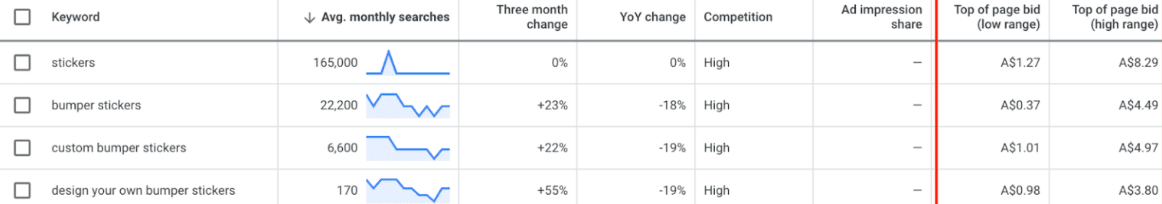
Which strategies can be wise to use for your PPC ads budget?
Establishing clear objectives, creating targeted campaigns, employing long-tail keywords, restricting location targeting, and consistently monitoring and adjusting campaigns are crucial. Adhering to these tactics allows small businesses to optimize their limited resources and accomplish their goals. This article provides valuable guidance on how to succeed with PPC advertising on a budget.
Read on Search Engine Land
“The traffic source challenge in GA4” by Charles Farina’s Blog
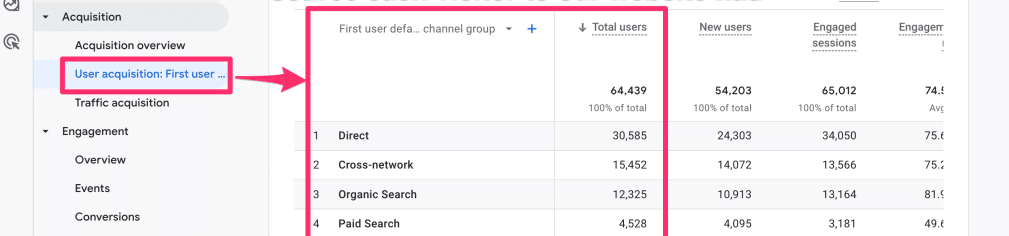
Three different traffic reports in Google Analytics (GA4) may lead to challenges for a clear understanding of traffic sources (especially for newbies).
- User Acquisition Report (First-Touch User-Scope) displays only the initial traffic source for each user.
- Traffic Acquisition Report (First-Touch Session-Scope) presents the first traffic source for each session. However, it overlooks some traffic sources from sessions that have multiple sources.
- Conversions Report (Event/Attribution-Scoped) provides attribution only for converted users.
These constraints may make determining the number of users who accessed a website through a specific source like Google Search arduous.
Read on Charles Farina’s Blog
“Looker Studio reporting: 6 do’s and don’ts for search marketers” by Search Engine Land

If you find out how to create client reports using Looker Studio, you can boost the efficiency of your data with ease.
When inputting data into a text box, avoid doing so manually and from including metrics without a means of comparison. Instead, establish a data source for automatic data retrieval and to provide context for the metrics. Additionally, include an executive summary, a list of completed tasks, and upcoming plans. The visual representation of key performance indicators (KPIs) is crucial, and client questions should be answered with data. So, Looker Studio is a great tool for creating data visualizations and presenting a compelling digital marketing narrative.
Read on Search Engine Land
“Google explores AI tools for journalists in talks with publishers” by Reuters
Google is in early-stage discussions with news organizations about using artificial intelligence (AI) tools to assist journalists in writing news articles.
Google’s Genesis AI tools can generate various writing styles and headline options, providing journalists with the means to enhance their work and boost productivity. However, Google has emphasized that journalists should use these tools as just a helper. Some news organizations have already integrated AI into their operations. There is still a need to pay attention to factual accuracy and distinguish between human and AI-generated content.
Read on Reuters
“How to get the most out of PPC for your SaaS brand” by Search Engine Land
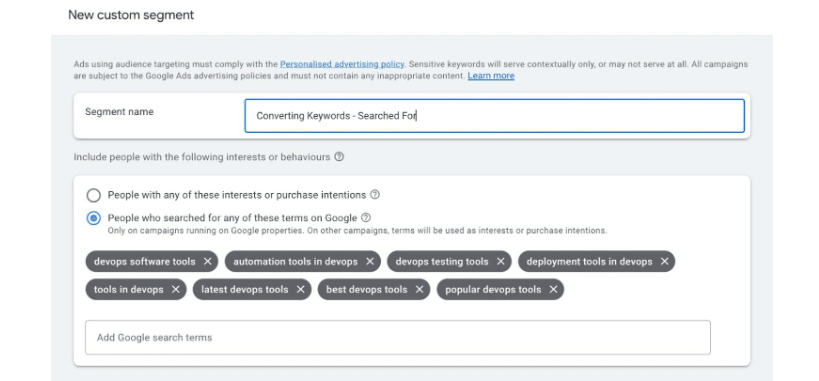
Here are five effective tactics to increase brand awareness and attract new customers in the SaaS market.
Every day, a new startup enters the market. As a result, competition is increasing linearly. That’s why you need to use PPC advertising more to attract new customers and increase brand awareness. Of course, you also have to do this strategically. If you stand out from the competitors, follow these tips.
- Build a cold audience display campaign
- Use customer match exclusions
- Use remarketing lists
- Engage in competitor bidding
- Optimize ad copy
Read on Search Engine Land
“What are page feeds in performance max campaigns?” by Zato Marketing
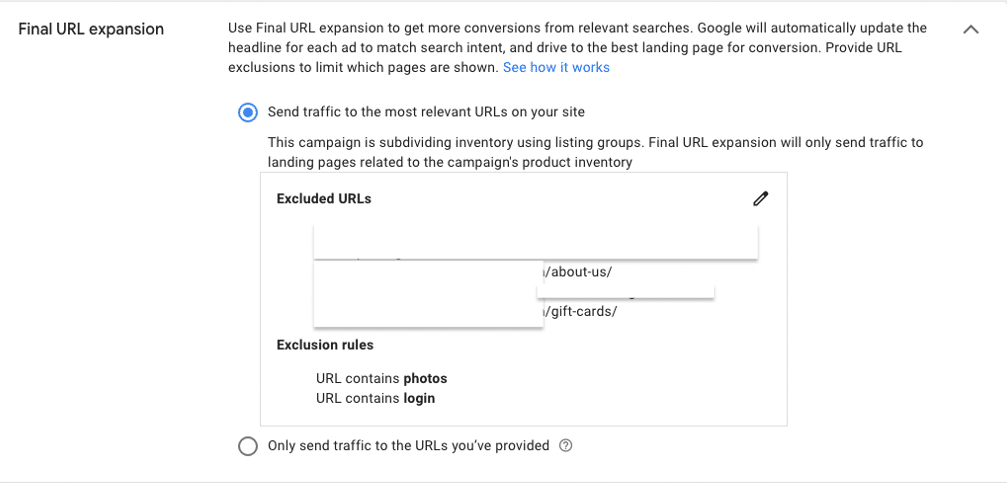
Google has introduced a Page Feeds option for Performance Max (PMax) campaigns.
You can upload and label URLs from your website using Page Feeds in Google Ads. This helps you control the expansion of PMax URLs and how they’re used in the feed. It’s possible by creating a spreadsheet. Monitoring your landing pages in PMax helps to avoid directing traffic to the wrong pages. You can also build a Landing Page report in Google Ads to analyze where PMax sends traffic and exclude problematic pages.
Read on Zato Marketing

