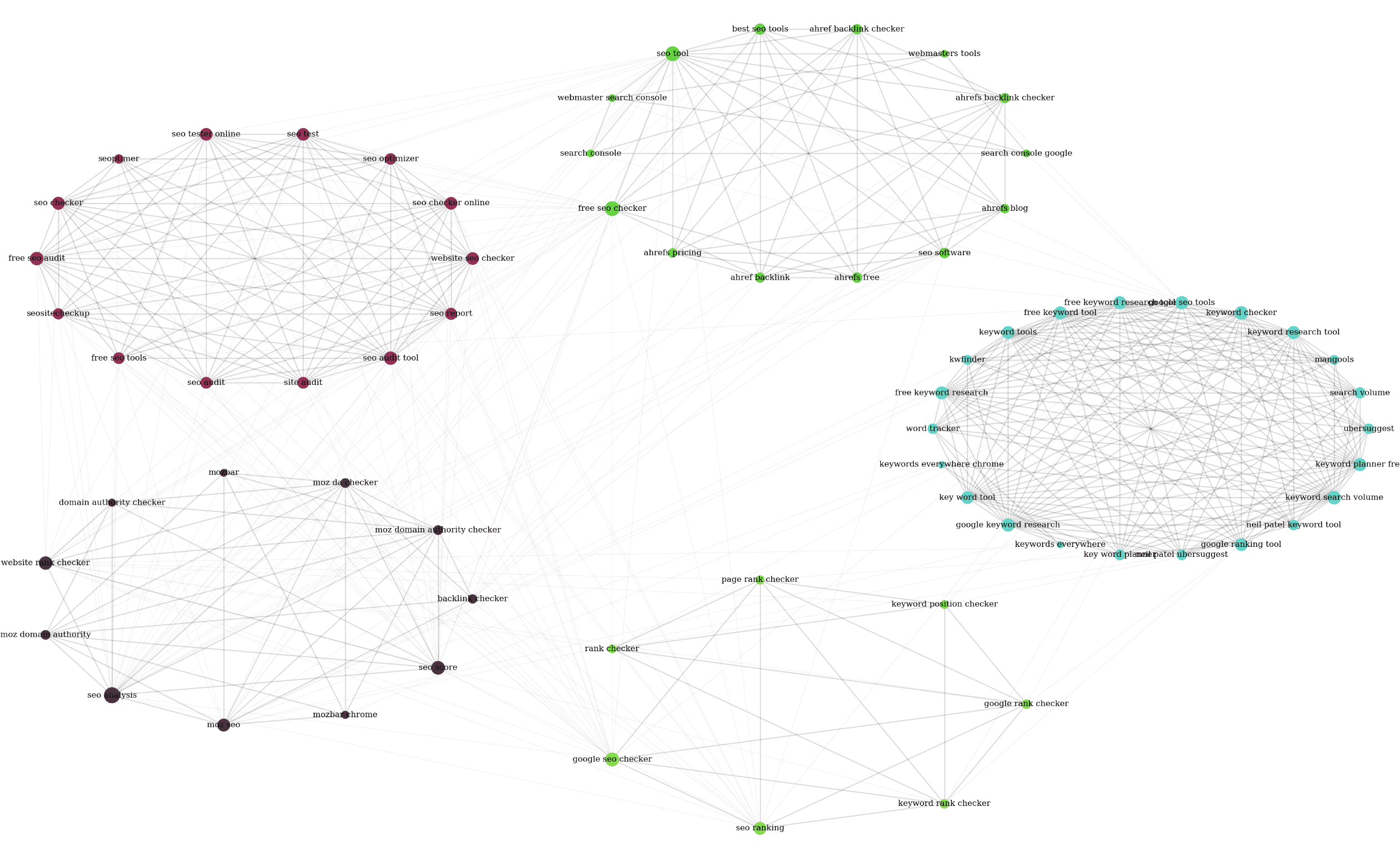Keyword Grouping Tool
Free Online Keyword Grouper
Simple to use online keyword grouping tool. No Sign Up or Login required
Automatically Group Keywords into Clusters
Paste up to 10,000 keywords and download your grouped keywords instantly
Keyword Grouping for SEO and PPC
Create Groupings with your most important Metrics to identify the most valuable keyword topics
Delimeter
Similarity threshold
Coarse-Grained
Fine-Grained
17%
Minimum cluster size
An error occurred. Please try again.
Cluster count
12
Avg. cluster size
122
Keyword counts for clusters
| Cluster Name | Monthly Search | Keyword Count | |
|---|---|---|---|
| Cluster # 1 |
|
|
Cluster name12321 keywords
|
No results found to display.
Grouping your keywords. This may take a while depends on your data.
Use cases for keyword grouping in SEO and PPC
SEO: Group keywords from Google Search Console
What are the winning or losing Keyword Topics of your website? If you have thousands of keywords, you can’t easily answer that question. Looking at single queries won’t tell you the full story. That’s why, export your search terms from Google Search Console with KPIs and paste them to our free keyword grouper. You won’t only get keyword groups, furthermore, all KPIs are aggregated for each keyword cluster.
Benefits of grouping keywords in GSC:
- Structure your search term data into keyword topics to create additional web content. There will be new subtopics that weren’t covered yet.
- Set internal links based on keyword clustering results. Also, set semantic relations between the main topic and the different subtopic content pages.
- Rethink how you set priorities for your SEO efforts: Don’t look at single keywords. Instead, the sum of all Impressions and Clicks for the full keyword topic is important to get the right focus. Our keyword grouper can deal with KPIs for each keyword cluster.
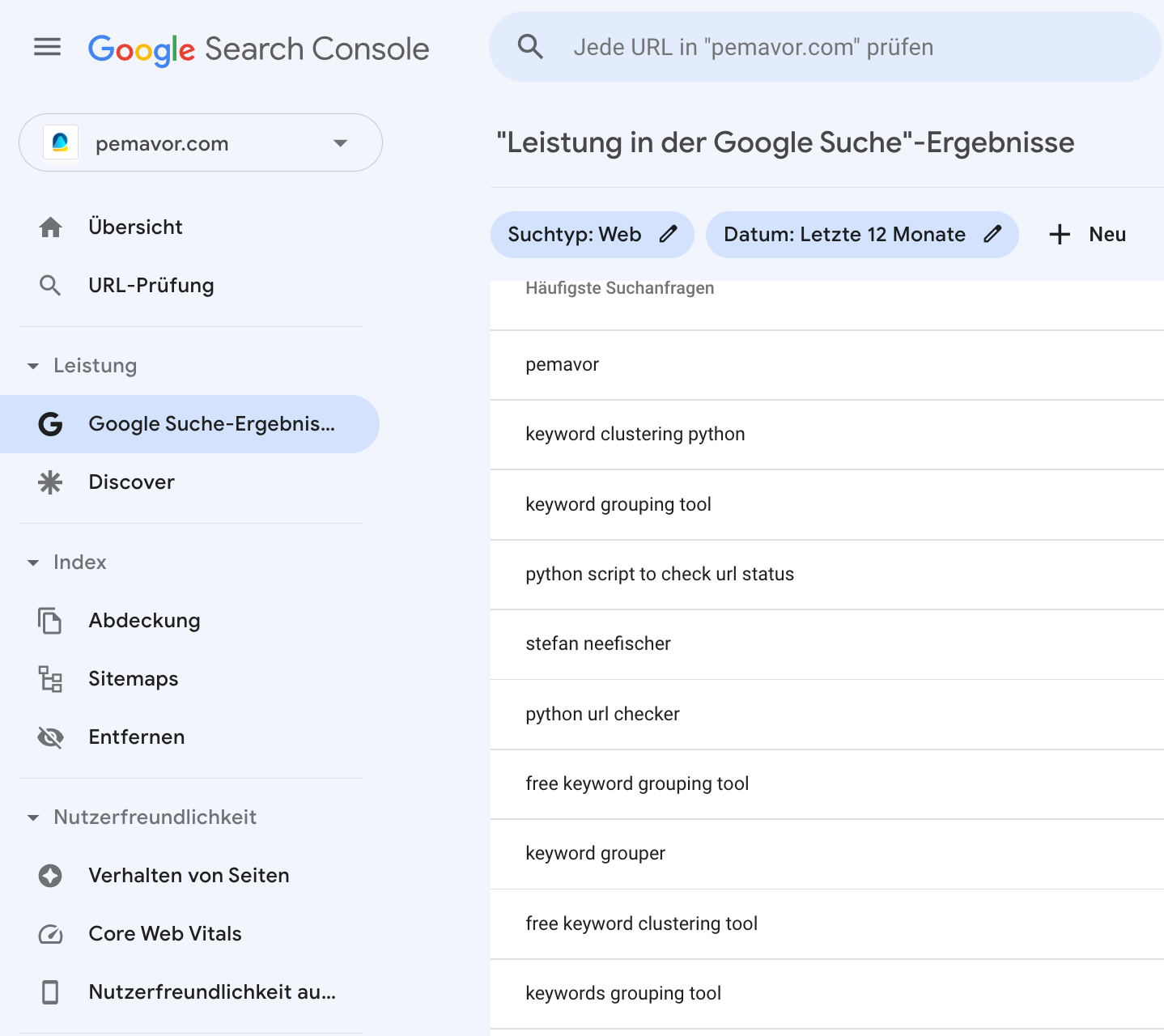
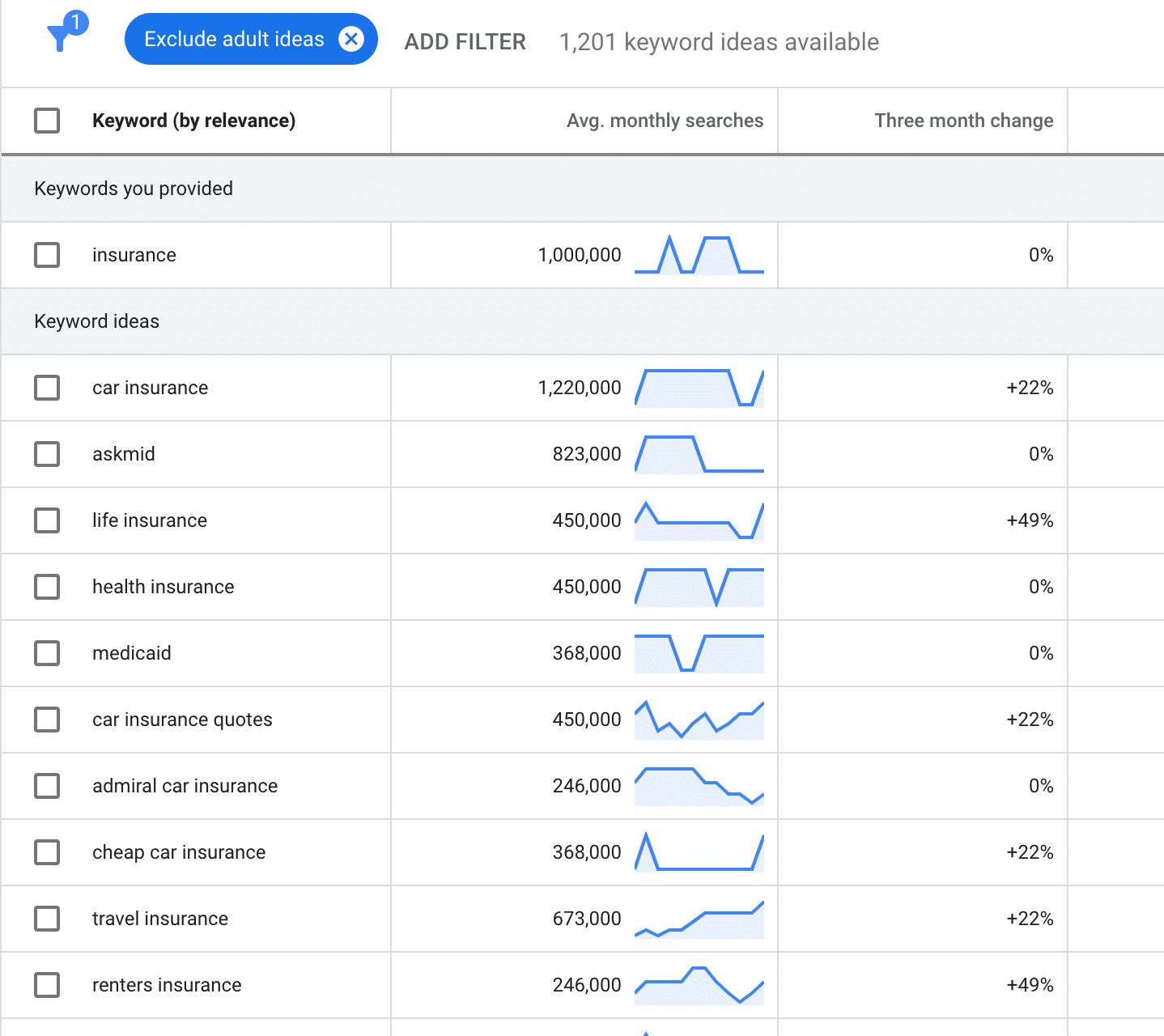
SEO/PPC: Group keywords from other keyword tools
There are many tools out there to get keywords next to some KPIs like search volume or competition metrics. It is easy to get lost when you have thousands of keywords within those tools. Where to start if you have to define a good content strategy based on such a big keyword list?
- If you don’t have a keyword list, Google Keyword Planner is a free and easy way. Sure, you can also use data from your paid tools, like Semrush, Ahrefs or MOZ.
- The PEMAVOR keyword grouper works easily with all other keyword tools. That means, you can use your keyword list on our tool, created with other tools. Paste your keywords in combination with some metric columns to our tool.
- Now, create keyword clusters with our tool. Derive our table of contents based on the keywords groups the people are searching for.
- Export your cluster results as CSV to share with your content creation team.
Pro tip: when you’re creating content from scratch, this is a great starting point for understanding how your topics can be organized.
Google’s changes that made over the time often in keyword match types often resulted in bad-performing queries. You can easily analyze the negative impact of close variant query matches here.
Having control over those queries and setting negative keywords at the beginning will minimize wasted ad spend and lead to better revenue. PPC Experts don’t fully trust the Google Ads black box when it comes to negative keywords. The following approaches will also help you find negative keywords for Amazon or Microsoft Ads PPC campaigns.
Low sample size on query level
You shouldn’t judge most of your search queries by only looking at their conversions. Depending on your overall conversion rate, you need hundreds of clicks before making a good decision. Don’t look at complete queries, as they often limit your decisions.
Search Term Reports can get quite large
More data always gives better analysis. Select the maximum and minimum values in a certain data range, and don’t apply any filters. That means your Search Term Reports easily reach file sizes above 100 MB. Most PPC managers first filter the data. Because they struggle to handle those file sizes in Excel. Google added a large amount of Zero-Click Queries to the report, which resulted in 6-7 times bigger reports.
Google limits the maximum amount of negative keywords
Google sends more and more unique queries to your existing keywords by imposing close variant matching. When it comes to negatives, they give you hard limits per account, and you have to find a way to deal with them effectively.
How to use the Keyword Grouping Tool
1. Paste your keyword data
Add up to 50,000 keywords to your favorite keyword source. You can use free sources like the Google Keyword Planner, Google Trends or Ubersuggest. However, you can also use paid keyword tools like Moz, Semrush or Ahrefs. Using your Google Ads search terms is also a good keyword source. If you add metric columns to your queries, our tool will make the aggregations for your keyword groups.
2. Customize your grouping preferences
Use cases are different. You have the possibility to fine tune the keyword clustering results with two parameters. By setting the minimum cluster size, you avoid groups of keywords that contain too few keywords for your liking. The second parameter is the keyword group granularity. If you put the slider to the most right position, your keyword groups will be smaller and more granular.
3. Download keyword groupings
Depending on the size of your keyword list, it’ll normally take seconds before downloading the result. The generated CSV file will contain one column with the keyword group ID and another column with the concatenated raw queries. If you provide additional metrics like keyword search volume or a calculated keyword value for your business, you’ll also find the aggregated numbers per keyword group in your file.
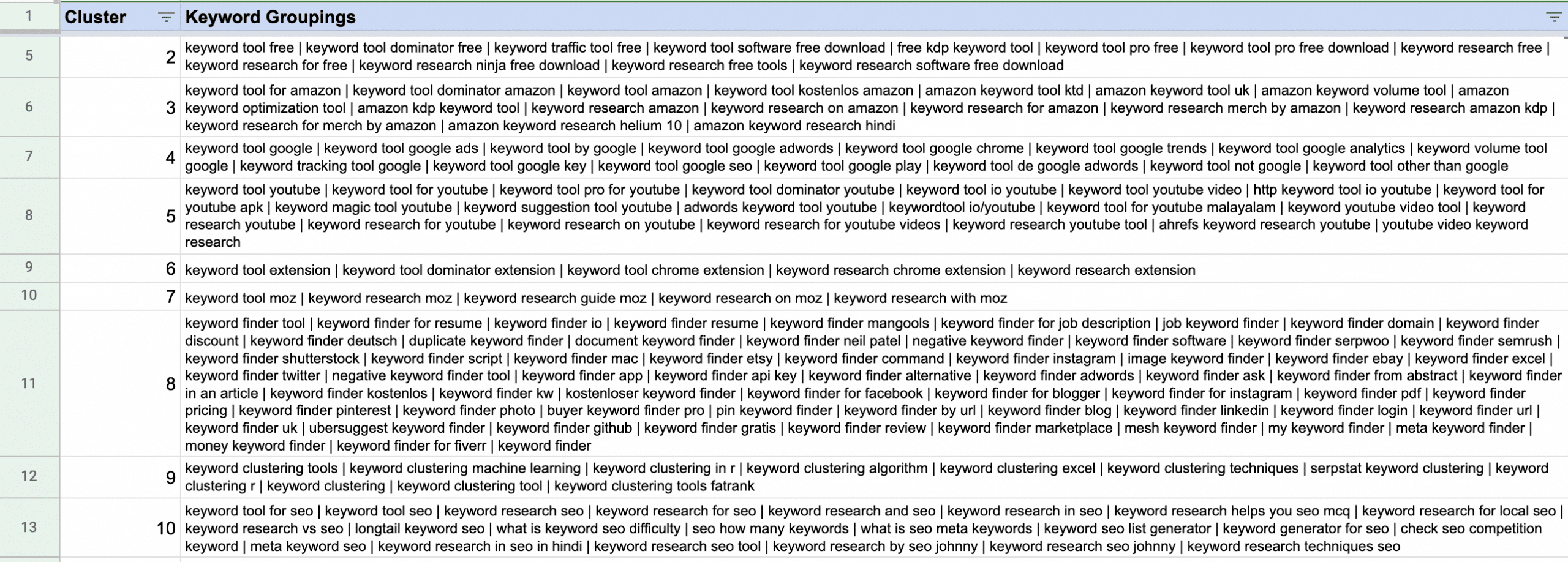
Why should you use grouping techniques in your keyword research?
Optimize keyword topics
Google loves holistic content on your website. So does your website user. If you want to tell the full story to a user, you should start thinking about keyword topics instead of single keywords. Keyword grouping helps to discover relevant aspects of a big topic. You can use the grouping results in big content hub pages on a single holistic page, but also link from there to several subtopics that appeared in some keyword clusters.
Keyword niche discovery
Everybody is searching for long-tail keywords with low competition. When you look at single keywords and judge them by their search volume, you probably won’t be successful in running a good long-tail strategy. If you cluster multiple micro niche keywords together, they suddenly appear as a new niche topic. Covering this keyword topic with good content will give good ranking potential.
More data mean better decisions
If you provide additional metrics data to our keyword grouping tool, you’ll realize that the numbers get bigger right away. Many keyword groupings will cover a large amount of search volume. Without this grouping perspective, you would miss these opportunities, or probably make the wrong prioritization.
How to implement keyword grouping for your content
If you have a long list of keywords, how are you going to set your content strategy? We know Google endorses holistic content that adds value to readers.
Keyword grouping helps you understand what content fits your audience’s search intent. So you can use these results for a single, holistic page. If you link to a few subtopics that show up there in a keyword set, you can rank higher in SERP. Besides, through clusters, you can study which content can serve as the main content and which can serve as sub-content. This way, you’ll have a long-term content plan. Then after, if you create optimized content, Google will reward your SEO efforts.
Proper keyword grouping will show that your content is more relevant and focused on a specific topic. Thus, group your keywords by search intent or relevance to make your content search engine friendly. Did you feel like you had to work on this for hours? Try our keyword grouping tool free to save time.
How can keyword grouping help your business?
Whatever your business is, you need to get traffic through SEO and PPC campaigns. Without these strategies, potential users may never discover your site.
Attracting attention is critical to the stages of the funnel. You don’t want to miss out on potential customers. However, how do you get more traffic from Google? Organically, the answer is simple: writing quality content. If you can rank for the keywords you aim for, you’ll drive much website traffic. If you can get traffic, you’ll make sales. The best part is this strategy is free for everyone. That’s why you need good keyword research to create an effective content strategy. Keep in mind that to be successful, it’s not enough to use random keywords from your list.
With our keyword grouping tool online, developing an effective content calendar will be super easy. You’ll have proper results and save time, so you can focus more on writing your content that gets results. Plus, you can use this data for your PPC advertising efforts, too.
How does the keyword grouping logic work?
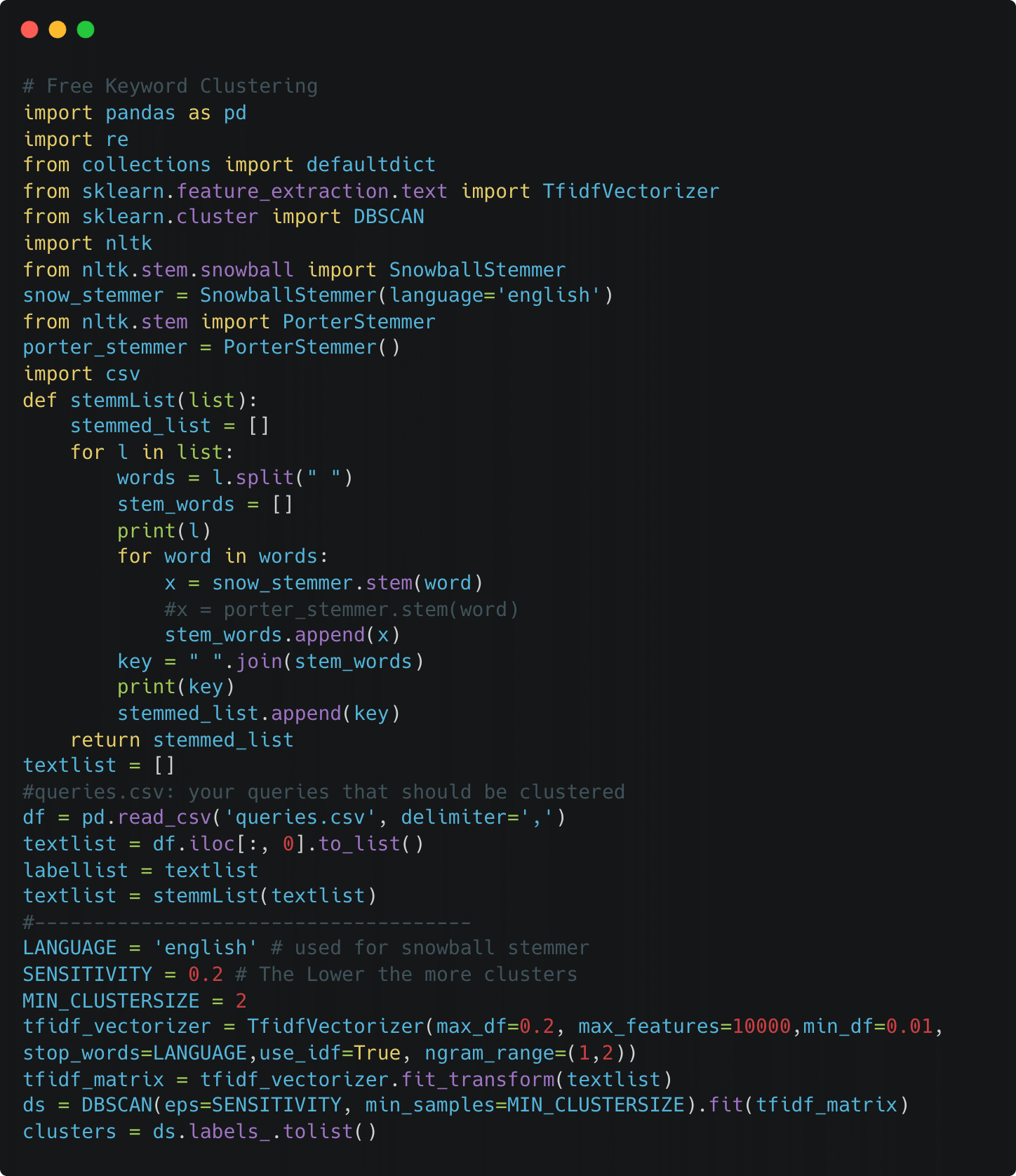
Preprocessing of keywords
First, the keywords are transformed to lowercase. Every word within the complete search query is getting stemmed to its root form. To use cluster algorithms, every query is transformed into a vector representation. If you want to visualize your clusters, Python has libraries to create nice word clouds with a few lines of code.
Weighting the terms
In your free keyword grouping tool, we’re using TF-IDF weightings for every word in the vector space. There are different approaches that even go further. For example, you can use word2vec embeddings to cluster, even on their semantic meanings. It works great if you build a custom model for all your keywords.
Running cluster algorithms
There’s also more than one way to do keyword clustering. K-means is a well-known clustering algorithm that can also be used on our keyword vectors. We’re using DBSCAN in our tool, where the number of keyword groups is found by the algorithm.
You find more about keyword grouping in Python in this post, including a running script. You’ll find detailed information about the concept that is used for keyword clustering.
Next level approaches for keyword grouping
Our keyword clustering tool may offer everything you need; then stop reading at that point and use the tool for free.
If you want to start coding to build the perfect-fitting solution for your business, then you’ll find some nice approaches you can take a look at. Python is a great programming language for those kinds of tasks. It’ll enable you to build your own SEO tools.
Python modules you should look at
Of course, you can also do keyword clustering in R – Python is just our choice for tasks like these. With Sklearn, Nltk, Gensim and Pandas, you have powerful modules to solve nearly every data science problem out there. All the mentioned cluster techniques like k-means or DBSCAN are part of those modules. If you’re searching for a way of visualizing your keyword clusters, you’ll find some plotting libraries as well as word cloud generators that write just some lines of code.
Semantic keyword clustering
The next level of keyword grouping is to detect semantic similar queries and cluster them. Modules like word2vec will make this possible. Instead of using pre-trained vector models, you should consider building your own model with all keywords you know. You can also use the ranking web pages of these keywords and use its website content to further train the word2vec model. Word Mover’s Distance (WMD) on top of this vector model will give you great results in semantic keyword grouping.
Keyword grouping on massive keyword sets
When you have to cluster large amounts of keywords, then approaches like K-Means will run into trouble. We have shared a Python Script that is able to group Gigabytes of keywords in a reasonable time. This solution also considers performance metrics for each keyword cluster to quickly identify the best performing keyword groups.
Graph based keyword grouping
We also shared a ready to use Python Script that is using Network Clustering Algorithms based on the Google Search Results. By doing this, you’re able to group keywords by their semantic meaning in the way Googles Search Engine is thinking. This Script also covers fetching the SERPs for a keyword list by using Custom Search API.

What is keyword grouping?
Keyword grouping helps you speed up your SEO efforts and level up on-page optimization. After generating your list, you shouldn’t group them randomly, consider relevance and search intent.
Keyword grouping by relevance
Targeting a keyword with a single page is a played-out method. Today, you can target multiple keywords on a single page. Let’s suppose “dinner table” is your keyword. What are the related keywords? “Dinner table design” or “dining table,” etc. These keywords can also be targeted on the same page. You don’t need to create separate pages for these related keywords. Target them with a single post. Remember that sometimes, even if you don’t mention the keyword in a particular article, you can get it to rank.
Keyword grouping by search intent
After grouping keywords by relevance into the main group, group them by search intent, too. There's an intent behind every search query on Google. Your main aim should be to create a page that predicts the intent in question. For example, “pen” is a broad term, making it difficult to predict the users’ search intent. To understand the intent behind a search query, simply Google it and check what comes up first. You’ll see results that match the users’ intent.
Get help from PEMAVOR’s free Autocomplete Keyword Tool to create keyword lists.
Keyword groups & account structure
Google Ads is a great way to generate revenue for your business. Also, it’s a simple platform with easy-to-use tools. You don’t need any prior experience or skills to set up your account on Google Ads. All you need to do is enter some basic information about your company, and you’re all set! After reading some articles about Google Ads, you’ll have a picture in your mind of how to work its system.
The actions in your Google Ads account proceed according to a certain hierarchy. You can manage your ad groups under your campaigns and your keywords and ads under your ad groups.
Grouping your keywords to win the auction
In an auction between advertisers’ bids, Google decides which ad to show and in which order. It’s called the Google Ads Auction. To win an auction against competitors, you must pay attention to the Quality Score of each keyword. The more relevant ads are to your customers on the SERP, the higher the Quality Score you’ll get. Otherwise, you’ll have a poor Quality Score and a low Ad Rank, which negatively affects your CTR because your impressions won’t turn into clicks.
Google will also calculate CTR in the next auctions. If you don’t want to perform poorly in auctions, keep your CTR high. But how? Through keyword grouping. A well-prepared keyword group makes your ads more relevant and increases the chance of winning auctions.
What are Quality Score and Ad Ranks?
Quality Score is the measurement of a keyword’s relevance and quality. It’s a numerical value that Google assigns to your keywords to value the quality of your ads. Keywords with higher relevancy to a user’s search query have higher Quality Scores. Google has an algorithm that evaluates hundreds of factors to show users relevant results.
Many marketeers may target the same keyword. So, how does Google rank these ads? With Ad Rank. However, not the Quality Score but the Ad Rank Score determines your ad positions. Ad Rank is the estimated position of your ad on the SERP. It takes into account factors such as current bid price and Quality Score. Furthermore, scoring a 10 on Quality Score doesn’t guarantee that your ads will appear in higher positions.
Keyword groups & Ad groups
You can manage your ad campaigns in the Ad Group section of your account. You’ll see your keyword groups under Ad Groups. For example, you have an ad campaign, nightdress sale. Use keywords such as night dress, night dress for party, night dresses sale, and don’t include the keywords casual dress or business suits.
You have only one ad group for the nightdress. When you bid to promote your nightdress products, all related keywords are grouped. When users search for something that matches your keyword, they may come across one of the ads related to that keyword. If you group your keywords randomly, irrelevant users come across your ads. So they won’t buy anything; you’ll lose time and budget for nothing.

How to group your keywords
Efficient keyword groups are a big plus for your overall account performance. Because with this way, your account will be more relevant to your potential customers. Thus, it’ll increase your Quality Score and decrease your Cost-Per-Click.
- After keyword research, you should pick top-level keyword groups. Look to your own customers and visitors. It’s a good start to create groups around those keywords. They're driving the most traffic and conversions in the first phase. If your top-level keyword groups are ready, go to the next step.
- Target the right audience as second-level groups by choosing more specific subgroups of keywords. When you use more specific keywords, your ad will only appear for terms that are relevant to your customers’ businesses. However, if you want to reach as many users as possible, you should choose more general keywords.
- Now, you have a basic hierarchy of keywords. Still, you haven't finished your work here. Optimize your keyword groups to improve the performance of your paid search marketing campaigns. Firstly, you don’t need to create keyword groups for common misspellings because Google will recognize these misspellings. On the other hand, you can create keyword groups for synonyms and variations.
- As your business grows, your keyword grouping efforts will be ongoing. How can you improve your campaigns day after day? Regularly create new keyword lists. Then, always check your keyword groups. Last but not least, follow your industry and your competitors.
Benefits of keyword grouping on digital marketing
Boost your digital marketing impact with smart keyword groupings. Effective keyword grouping makes you create more efficient content for your ad campaigns or webpages. Thus, it delivers better results.
Your website will be more Google-friendly and user-friendly. And, it helps to avoid keyword stuffing.
Smart keyword grouping saves your PPC budgets by increasing CTR and Quality Scores.
Effective keyword grouping helps your campaigns become more relevant to the search engine. Thus, your content will rank higher in SERP. Because you’ll know which keywords you should focus on.
With improved copywriting and content strategies, you can more easily attract users
Try PEMAVOR’s Free Keyword Grouping Tool
Hopefully, we could help you get started with improving your digital marketing campaigns.
Now, it’s time to improve your ad campaigns and win auctions. No matter your business, try our free Keyword Grouping Tool. Let’s create effective keyword groupings and climb the ladder of success.