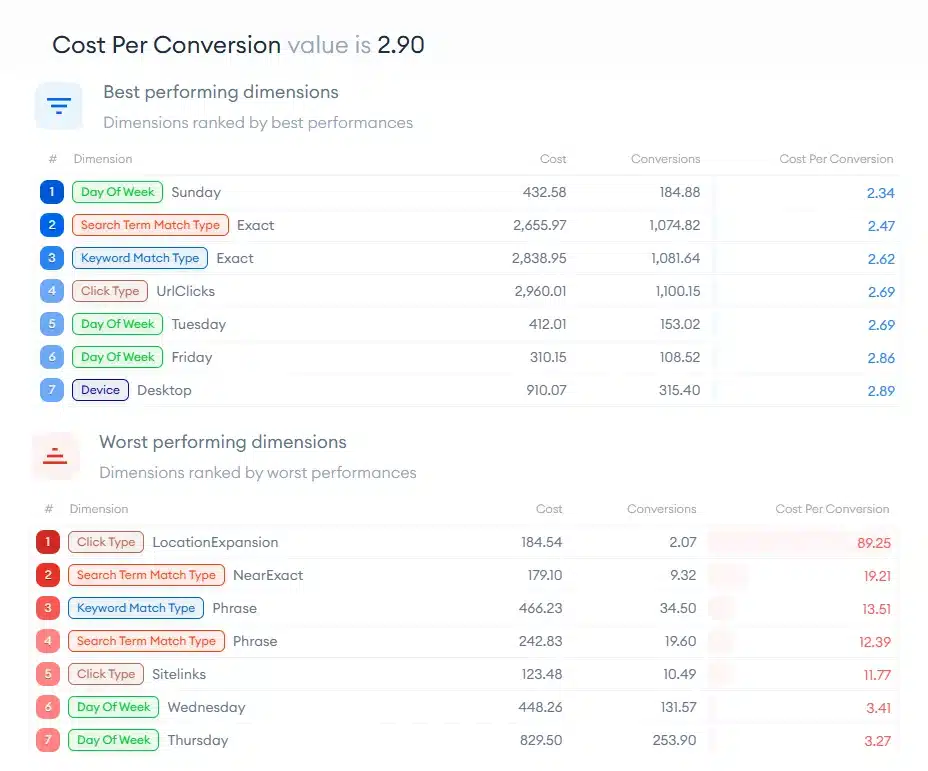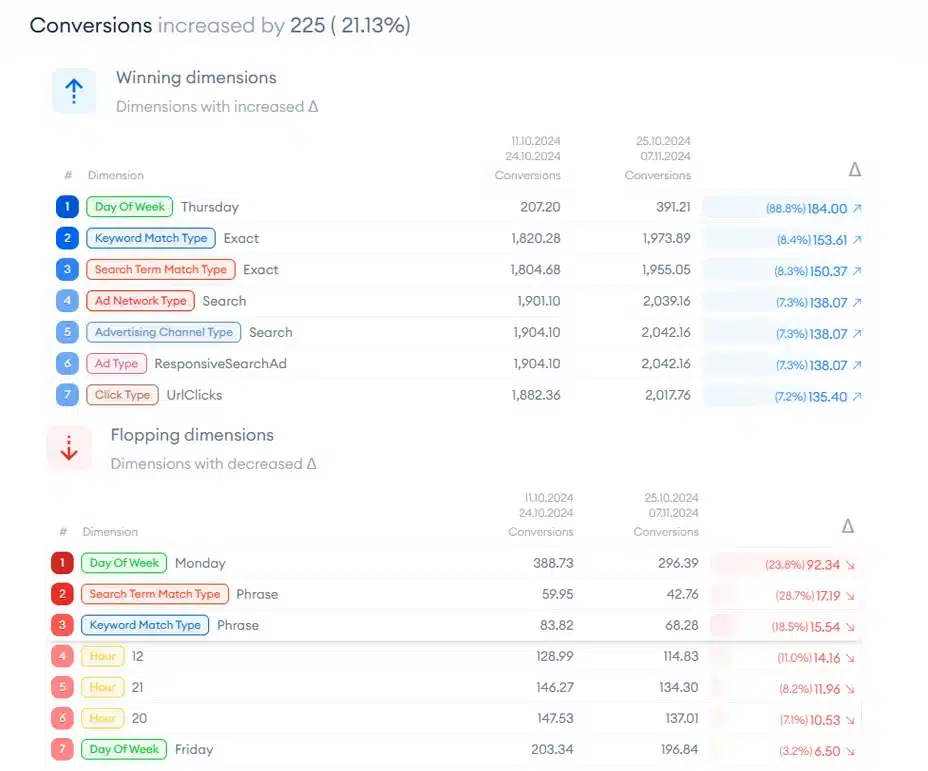See how fast and easy to use AdsFlash is in 2 minutes
The Swiss Army Knife for PPC Managers to get Google Ads data insights in seconds.
- Connect with your Google Ads user
- Select Ads account and time period
- Drag and drop metrics
- Get instant analysis of your PPC metrics
Multi Dimensional Performance Audit
Don’t get fooled by average numbers—break down your PPC metrics!
- Best for:
High-Level Structural Audits: Identifying strong and weak account segments to determine where impactful actions can be taken.
Time Delta Analysis
Track down the biggest movers in your PPC account over time. Where’s the pain, where’s the gain?
- Best for:
Weekly or Monthly Checks: Evaluating which actions were successful and identifying where rollbacks might be necessary.
Who is AdsFlash For?
AdsFlash is built for PPC managers, agencies, and companies with large ad budgets who need a practical way to audit complex accounts. In high-spending ad accounts, identifying where campaigns are succeeding or struggling can be challenging. AdsFlash simplifies this by breaking down performance data, helping you pinpoint both pain points and areas of growth in a fraction of the time.
Instant Insights
Get actionable PPC analytics in seconds—no waiting, no complexity.
Save Time and Resources
Automates what a data analyst would do, simplifying complex analytics and saving your team hours of work while reducing costs.
Comprehensive Analysis
Dive deep into key metrics across essential dimensions for a complete performance overview.
Track Changes Over Time
Monitor weekly or monthly shifts to understand which actions are driving results.
Smarter Decisions
Focus on the highest-impact areas to maximize ROI and reduce wasted ad spend.
Easy to Use
Simple drag-and-drop functionality—no technical expertise required.
Secure and Private
Focus on the highest-impact areas to maximize ROI and reduce wasted ad spend.
Try for Free
Beta access is free—experience the power of Ads Flash today!
How Can PPC Managers Use AdsFlash in Their Daily Work?
Performance Audits
Identify High and Low Performers
Quickly rank segments by key metrics like CPO or conversion rate to spot top-performing and underperforming areas within large ad accounts. This saves time compared to sifting through multiple Google Ads reports.
Customize Insights to Focus on Key Metrics
Select specific KPIs that matter most, such as cost per acquisition or click-through rate. This focused approach streamlines the analysis, allowing managers to concentrate on insights aligned with their performance goals.
Streamline Reporting for Faster Client Updates
Consolidate insights to easily generate comprehensive client-ready reports, reducing time spent on manual analysis and enabling quicker, more impactful reporting.
Time Delta Analysis
Track Changes and Identify Trends Over Time
Monitor shifts across different time periods, quickly spotting changes in key metrics. This insight helps managers respond proactively to seasonal trends or behavioral shifts in their target audience.
Pinpoint “Pain and Gain” Areas
Instantly identify segments with the most significant performance changes. Highlighting where ads are excelling or underperforming allows for swift adjustments in budget and targeting, maximizing return on ad spend.
Try AdsFlash for Free – Beta Access Available!
Ads Flash is currently in its beta phase, and for a limited time, we’re offering exclusive, free access to early users. Be among the first to streamline your ad analysis and gain valuable PPC insights at no cost – a benefit available only during beta. Don’t miss out on this unique opportunity to explore AdsFlash for free and stay ahead of the competition!
Data Security You Can Trust
AdsFlash prioritizes the security of your Google Ads data. Our tool operates in real-time, connecting directly to your Google Ads account without storing any data on our servers. This means all insights are generated on the fly, and once you log out, none of your data remains within AdsFlash. Enjoy peace of mind knowing that your data stays secure and private.
See It All, Fix It Fast
How Does AdsFlash Solve the Problem?
AdsFlash delivers the key segments that are most used by PPC managers. By comparing these segments across ad campaigns, you gain instant insights into what’s improving and what needs attention.
PPC managers generally handle multiple accounts. They have to spend hours—sometimes days—repeating the same steps in the Google Ads interface to find insights. AdsFlash simplifies this process, instantly showing you the winning and losing segments, saving time and effort.
How to Get Started with AdsFlash
1. Log In: Use your Google Ads-associated email to access AdsFlash.
2. Choose Report Type: Pick one of the two available report options.
3. Select Account: Choose the Google Ads account which will load data directly into AdsFlash.
4. Select Time Period: Set the time period you would like to analyze.
5. Drag and Drop Metrics and Filter Dimensions: Easily drag and drop key metrics into your report. You can also refine your analysis by filtering dimensions (segments).
FAQ
Which segment types are available on the tool?
Ad Destination Type, Click Type, Device, Keyword Info Text, Gender, Age Range, Day of Week, Geo Target Region, Geo Target State, Hour, Geo Target City. The key segments commonly used by PPC managers have been chosen based on their functionality.
What types of metrics can I analyze in AdsFlash?
AdsFlash supports key metrics like Clicks, Impressions, Conversions, Cost, Conversion Value, Conversion Rate, and Cost per Conversion. You can choose and customize these metrics in each report to gain targeted insights.
Can I analyze multiple Google Ads accounts with AdsFlash?
Yes, AdsFlash allows agencies and PPC managers handling multiple accounts to switch between accounts easily. You can create, review, and compare reports for each account without any hassle.
What are the benefits of segment-level analysis in Google Ads?
Segment-level analysis allows for more targeted insights and improved ROI by breaking down data. This granularity enables you to tailor marketing strategies, optimize budget allocation, and enhance ad performance for different audience segments. It helps you understand customer behaviors and refine your campaigns effectively to meet diverse needs.
Can I compare performance across different time periods?
How does Ads Flash differ from Google Ads’ built-in reporting?
Unlike Google Ads’ standard interface, AdsFlash consolidates and ranks key dimensions and metrics in one view, making it faster to find winning and losing segments. It eliminates the need for repetitive steps and provides immediate insights, saving time and enhancing efficiency.
Is AdsFlash suitable for large-scale ad accounts?
Absolutely. AdsFlash is optimized for handling large datasets, making it especially useful for big accounts with extensive segment details. It allows you to pinpoint actionable insights without combing through numerous data tables manually.
How frequently can I run reports?
You can run reports as often as needed. Since AdsFlash provides real-time analysis, you can use it daily, weekly, or at any desired frequency to monitor performance and make timely adjustments to your campaigns.
How does AdsFlash ensure the security of my Google Ads data?
We process the data in real time without storing any of your data on our servers. The tool connects directly to your Google Ads account, retrieves the necessary information for analysis, and provides insights on the fly. That is, once you log out, none of your data remains within AdsFlash.