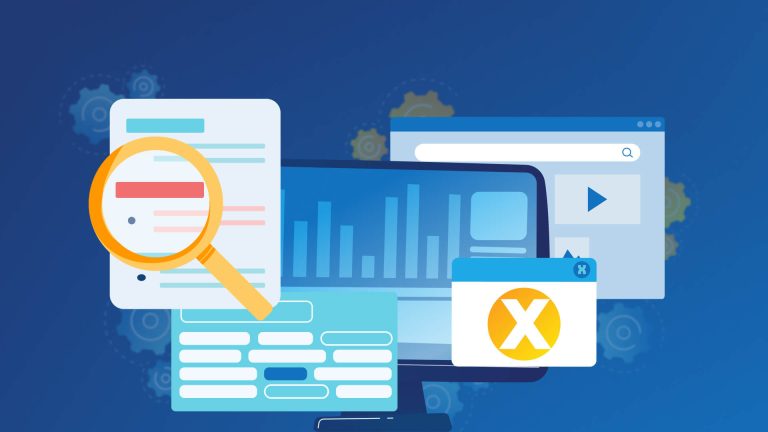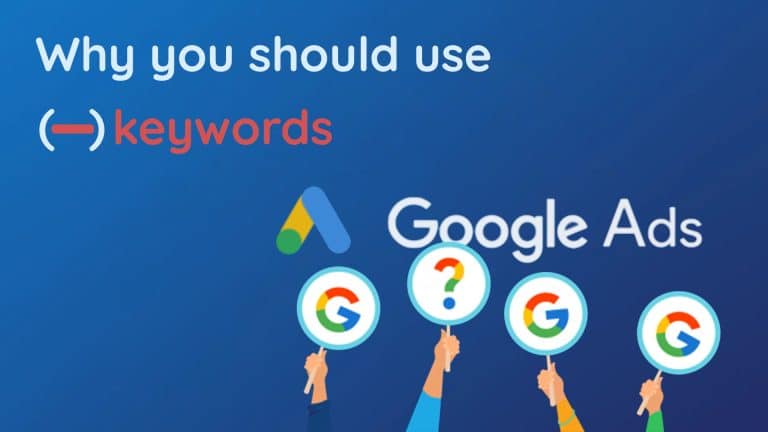Negative keywords are how we ensure our marketing dollars go to our intended questions.
Novah Hopkins, Search Engine Journal
Negative keywords are the backbones of search ads as they define the extent and performance of your budget. The way to handle negative keywords requires a great deal of effort and research, as well as a deep understanding of how they work. A common misunderstanding or lack of basic information may lead to wasted budgets that could be well spent when optimized properly. In this post, we’re going to illustrate the most common negative keywords mistakes that could be insightful in optimizing your search campaigns efficiently.

Neglecting negative keyword lists
If you’re a quite big company like Apple, Tesla, or Huawei, relying only on exact match keywords would be a huge mistake. It’s better you make use of phrase and broad match keywords to ensure sufficient search volume and unleash new opportunities. However, there is a drawback in this ocean, you may compete for the same impressions across your different campaigns.
Let’s suppose you’re selling both smartphones and laptops on your eCommerce platform. Without negating the “laptop” in your smartphone campaigns, Google may decide to match a broad match laptop keyword to a smartphone related search query. In this case, the search results will be quite irrelevant to users. If they don’t like your result and not click on it, you’ll have bad CTR. Even though they click on your ads, your page will have nothing to do with the search intent. In both cases, this is a lose-lose scenario.
However, you can avoid such a scenario by adding negative keywords. Adding keywords as you observe ads performance reports is a bad idea. Rather, you better have negative keyword lists and add them before you launch your campaigns. In fact, if you simply used a negative keyword list in your smartphone campaign, as shown above, Google wouldn’t show your ads to smartphone related queries.
Say you’re only selling new laptops and you have nothing to do with used laptops. You need to make sure that your ad budget is not spend on wasted or irrelevant queries regarding used laptops. In this case, you need to negate specific keywords (used, second hand, etc.) across your entire Google Ads account. Or, say you’re operating an agency with many clients within the same industry.
In both cases, you need negative keyword lists to optimize the quality and budget of your ads campaigns. To create negative keyword lists on your Google Ads account, simply follow the highlights on the screenshot.
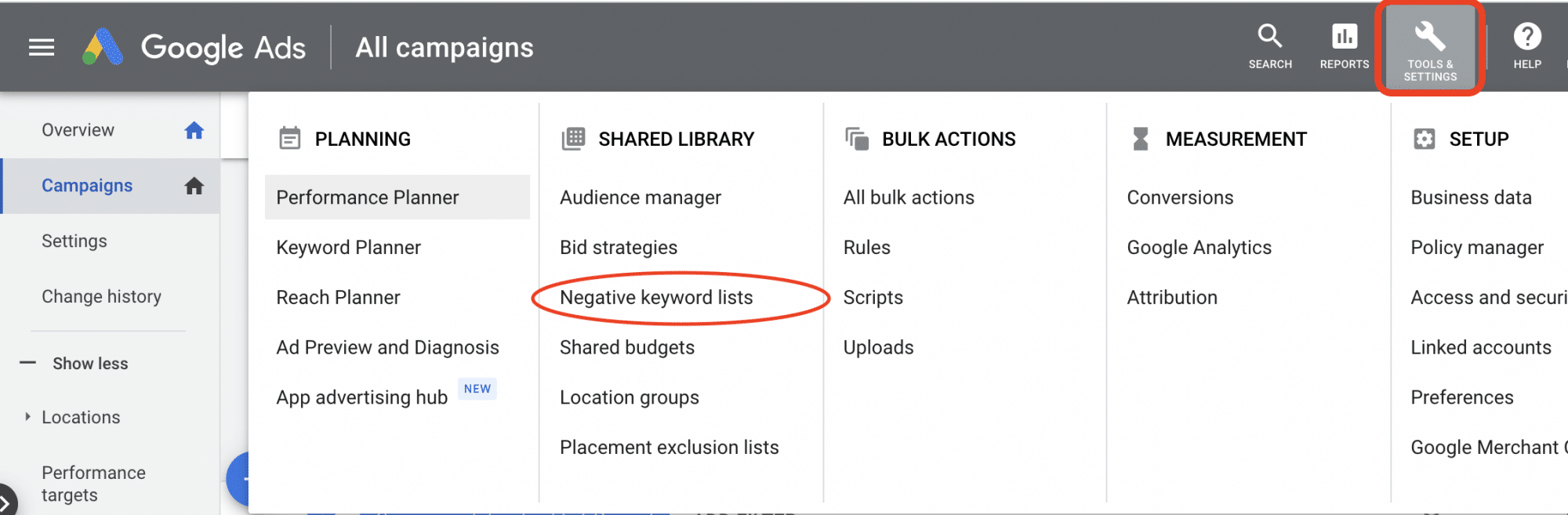
Ignoring n-grams
In the context of Natural Language Processing (NLP), n-grams refer to sequences and numbers of words that appear in a text. That is, “N” is simply the number of the word in the given text data. You often have a lot of performance and keyword data with various metrics when it comes to search ads. Handling such extensive data can sometimes be hard and you need automation. With PEMAVOR Keyword N-Gram Analyzer tool, simply get rid of bad performing search patterns that hurt your search campaigns.
By analyzing your ads data based on n-grams, you’ll have an overview of search patterns, either good or bad. Then, simply find bad performing n-grams and add them as negative keywords.
Don’t limit yourself with full search queries like “holiday inn review”, “best western review”, or “hilton hotel pictures”. As shown below, look at n-gram results (number of repetitive words in whole campaign) to get rid of negative patterns like “review”, “free”. This approach will help you get rid of future UNSEEN queries that share the same negative pattern for your ads.
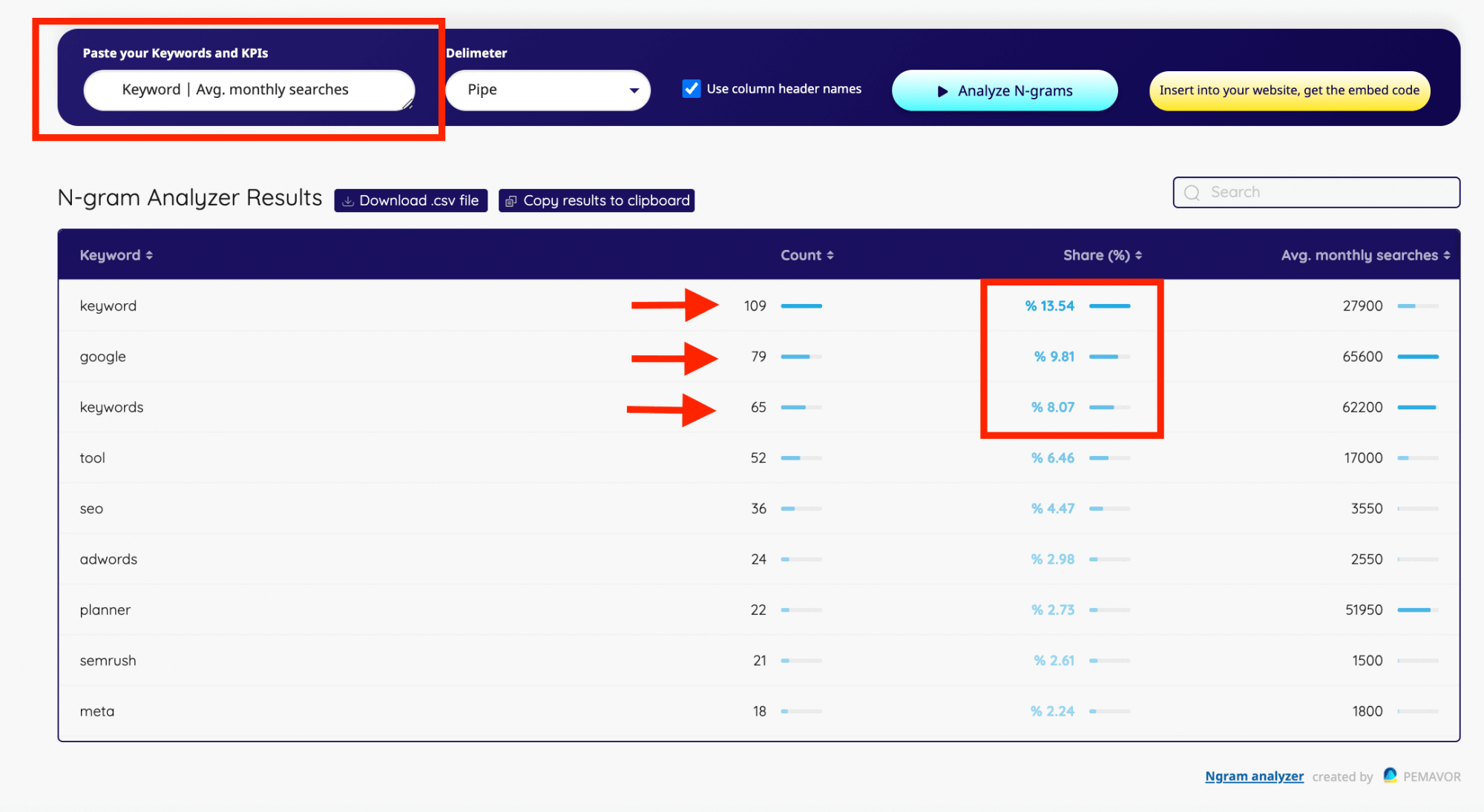
Choosing wrong match types
Say you’re running an ads campaign for your e-commerce fashion business. You choose to add -[jacket coupon] in exact match in order to avoid paying for irrelevant clicks. However, you’re only excluding the exact query (jacket coupon in this case). But people may search for other queries that need to be excluded, such as:
- beta 77 jacket coupon
- cheapest jacket coupons
- free jacket coupons
The common mistake with this example is choosing a wrong negative keyword match type. In other words, when you use negative exact match for blocking such queries, you would need to add hundreds of different exact match keywords to prevent various brand names, adjectives, etc.
However, if you added -“jacket coupon” in phrase match, your ads wouldn’t appear for any queries that include jacket coupon in any order, so you wouldn’t need to add hundreds of exact match keywords, nor spend your budget for irrelevant queries.
Adding negative keywords at the wrong level
There are two options to add negative keywords on your Google Ads account; campaign and ad group level. You need to make sure where to add them to make the best out of your PPC budget.
Say you’re an eCommerce platform selling computer parts, and you’re running a campaign for motherboards, but you’re not offering extended warranty for this product. Therefore, “extra guarantee” or “extended guarantee” could be negative keywords for this campaign.
However, let’s imagine that you have “Intel”, “Apple Silicon”, or “Nvidia” ad groups in your motherboards campaign. In this case, you would need to add “Apple Silicon,” and “Nvidia” as negative keywords for Samsung in the ad group level. If you added those negatives in the campaign level, this would be a huge mistake as some of your ad groups in your campaign depend directly on these keywords.
Not updating negative keywords
It’s still surprising that many digital advertisers don’t make use of negative keywords in their campaigns. However, these Google Ads account may have to deal with wasted budgets or unwanted/irrelevant traffic. Adding negative keywords and optimizing campaigns will eventually lead to relevant traffic and overall better ads performance in terms of budget efficacy and potential clients. In fact, many well-known platforms such as Forbes and Search Engine Journal recommend using negative keywords, along with Google.
On the other hand, if you believe that adding negative keywords only once would be enough, then your competitors are lucky. Your search query data expands as your ads start getting impressions by your potential customers. In order to find new negative keywords and prospect keywords, you need to analyze your search terms report. There are many ways to expand your negative keywords.
- Making use of Google Keyword Tool
- General negative keywords found on web
- Analyzing search query reports
Don’t ignore Google updates on Ads
Google made a lot of recent changes on keyword matching, like close variants and exact matches. When considered the increasing number of unique queries, there is more noise than ever. You need to keep up with recent Google updates and modifications to optimize your ads campaigns to the latest needs of Google. Below, you’ll see some most recent update of Google that worth having a look at.
Key takeaways
???? Make use of general negative keyword lists or create your own.
???? Don’t ignore n-grams to get rid of negative query patterns.
???? Be careful with different ad groups within your campaigns, make sure that your negative keywords or prospect keywords don’t conflict.
???? Be careful with the negative keyword match time. Understand when to add exact/phrase/broad match in your campaigns.
???? Make use of available tools on the market to deepen your knowledge on negative keywords, update your lists and strategy as your ads perform.