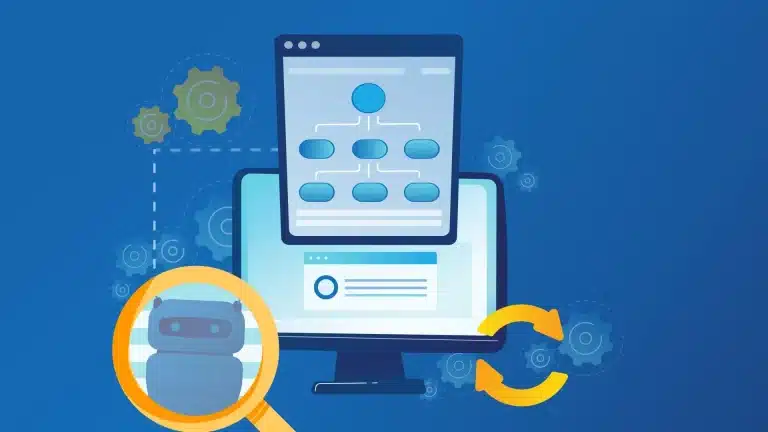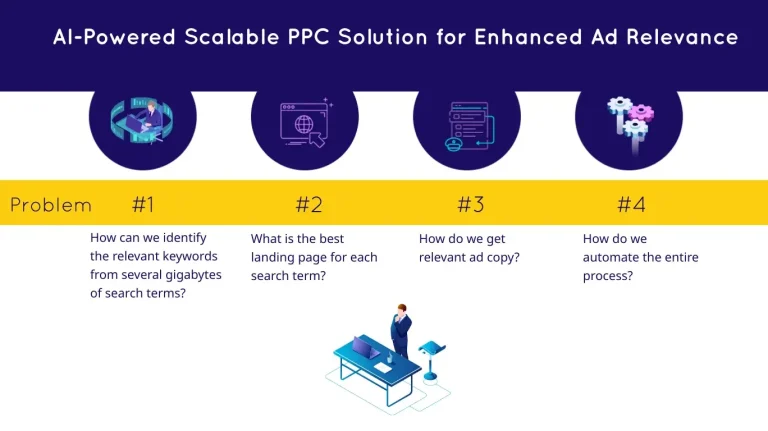Doing all the entity management manually is simply too much effort. There are several ways you can regularly add new entities to your database in considerably shorter time.
As we described in a previous post, you can use entity databases to efficiently optimize your Google Ads. Now, we’ll describe hands-on experience on how it looks like when you start using those concepts for your Google Ads accounts. Today, the goal is to classify/tag all available search query data as good as possible.
First step: Building an entity database
Building an entity database from scratch is very time consuming and an ongoing process. Doing it all manually is simply too much effort. Of course, you already have some product data you can use easily, such as brand names, but you’ll realize that with this approach there are still many unclassified words in your search queries.
We set up a model that gives semantic similar words. First, we still have to do some manual work. Take color as the first entity for example. It’s easy to start with adding some color instances like red, blue, yellow, brown, etc.
In about 10 minutes, you can add around 300 entities to your database by using the similarity model.
Now it’s time to speed up entity management with AI on user searches.
After adding some colors manually, you’ll see that it’s not such a big list. You can also Google for color lists and enrich yours with those values. But it’s still not sufficient so we call AI to the rescue.
We have tested the outcome and in about 10 minutes, we managed to add around 300 colors to our entity database by using the similarity model. All color entity values were based on real world search queries of users. This means that copy and pasting RAL Code will fill your entity list with many irrelevant terms but real user searches provide the real useful colors.
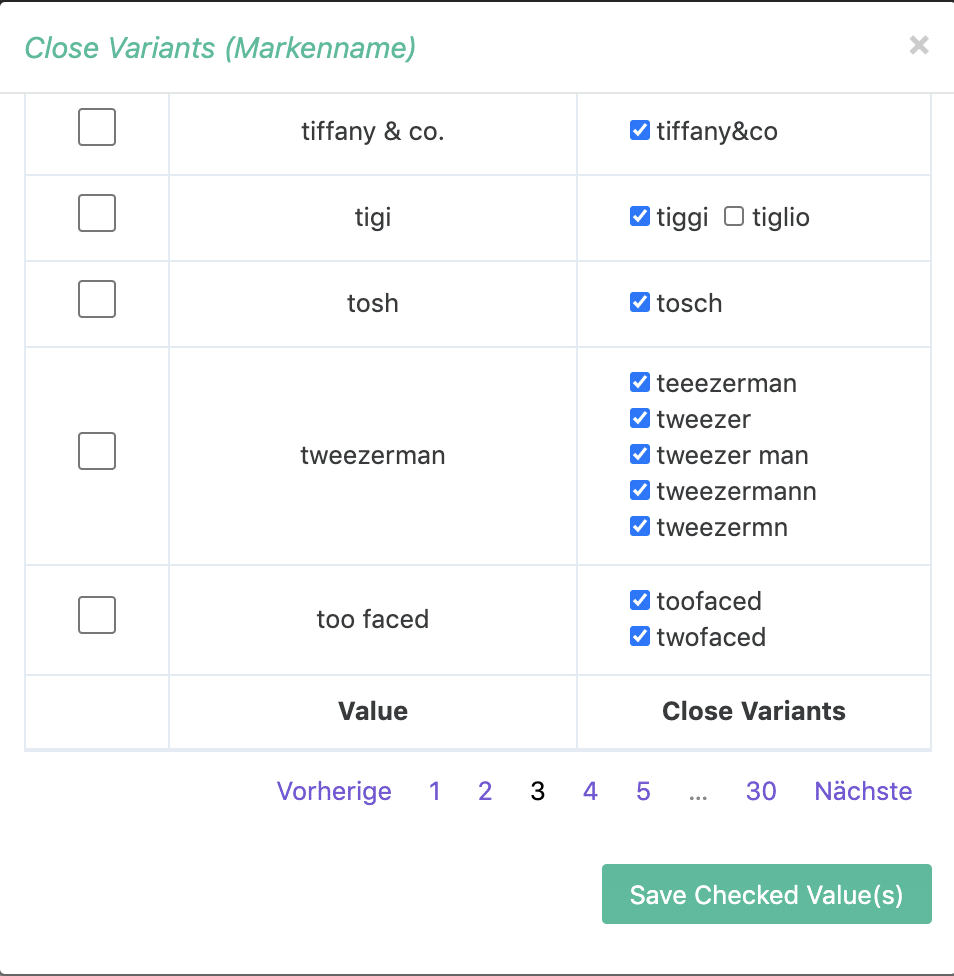
Now we have a much bigger list with interesting combinations. In our experiment, we have found around 70 combinations in total just for “blond”.
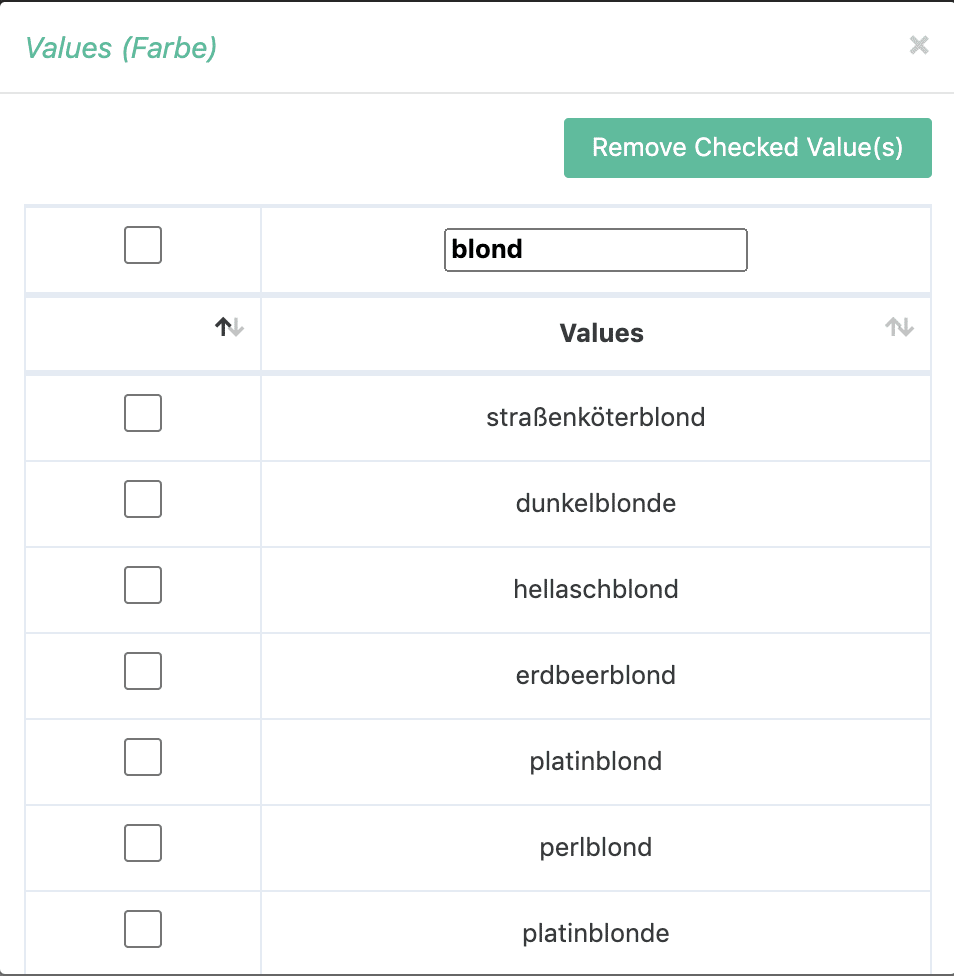
Enriching the keyword list with different types of entities
Color isn’t the only feature that makes sense for building a list, so we apply the same process to other entities, such as;
- Product Brand Names
- Competitors
- Transactions
- Questions
- Product Categories
- Gender/Usergroups
- Sizes
- Discount and so on.
Many different ideas may come to mind while working on these lists. One of those ideas was “user pain points / needs / problems” in our experience.
We started with “falten” and “pickel”. In the image below, you’ll see suggestions of similar words found in the user queries – which ended up with a list of 170 entity values about problems our users are searching for.
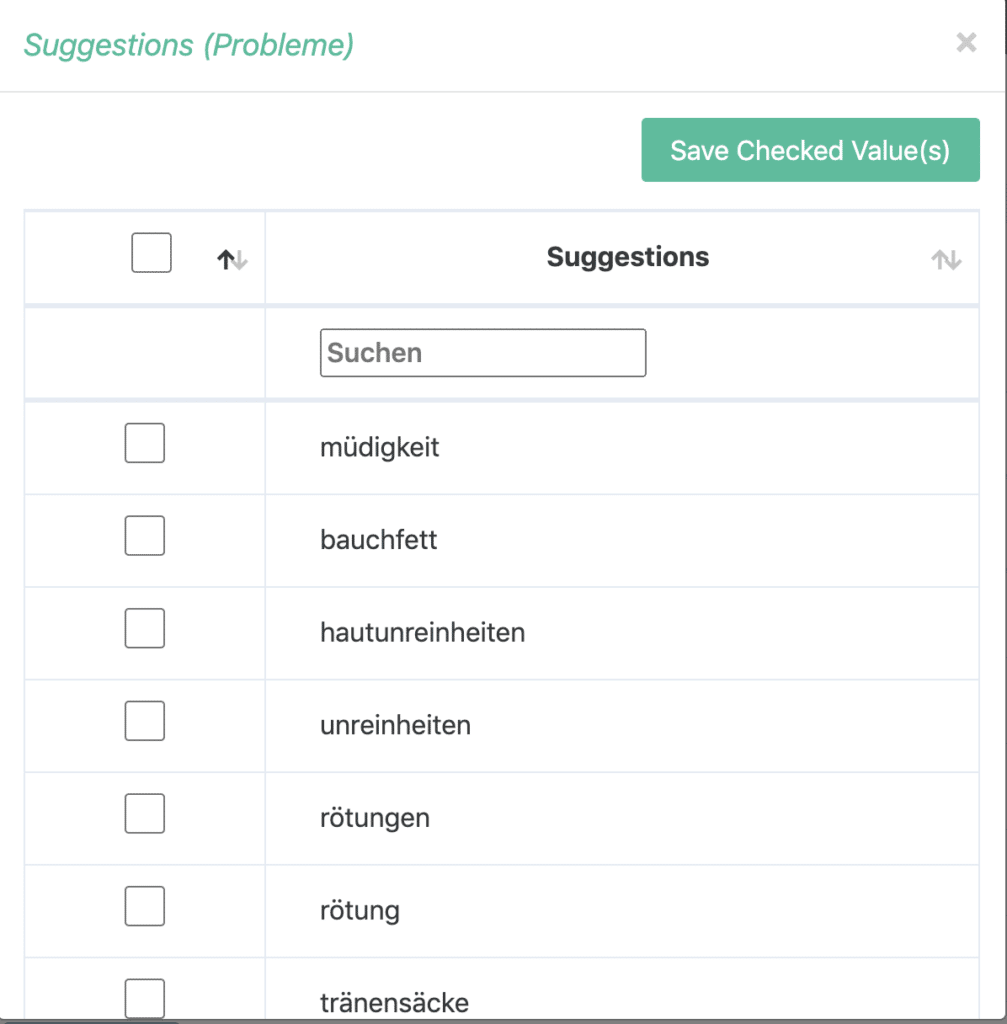
This real world example should show that:
- There is still a lot of work to do when it comes to defining entities that make sense for your business
- AI can speed up the process a lot
- Assigning new values and adding new entities has to be seen as repeating process: everyday new search queries appear in your Google Ads account
What problems does this big entity list solve?
The answer to this question will be the subject of another blog post but in the meantime you might find these use cases interesting:
- How we can tag search queries with our entity lookup list to get new performance insights of search patterns (with bigger sample sizes). You can use that for an advanced bidding approach with entities as features or you can block bad patterns with negative keywords.
- We can also use the tagged queries for deriving a user driven Google Ads account structure – of course, you can also use sources such as Google autocomplete.
- Yes, we focus on PPC, but we also have some custom projects for other topics. Think of a SEO tool that
- Scrapes the search result page for your full keyword set.
- Scrapes the content of the ranking pages as well.
- Now extract keywords of our entity database and run analysis of how the content of your competitors look like.