After typing a query into a search engine like Google, Bing, or Yandex, the Search Engine Results Page (SERP) shows millions of web pages. However, only websites ranking on the first page get the whole attention. So the ranking race is quite fierce.
What’s your plan for this game?
Every website wants to rank on the first page, but fewer users make strategic decisions. If there is no SERP data, and no monitoring, naturally no happy results.
Start with appearing in different parts of the SERP to increase your visibility. The better your position in these results, the more likely you are to attract visitors to your website and increase sales.
Search result types:
- Organic Results: After typing a query, search engines list the best match for your query. Those websites are sorted by relevance, quality, search terms, and trustworthiness. It’s a long-term but free to try method.
- Paid Ads: If you want to gain immediate visibility, you can create paid ad campaigns. Even though they appear at the top of the search results, they’re marked as ads. It’s an effective and fast method, especially for high-intent keywords.
- Featured Snippets: This short block of text, which appears at the top, summarizes an answer to a query. It gives users quick information, often pulling text from a website.
- Local Packs: This section shows local business listings relevant to the search. It includes a map, addresses, phone numbers, and customer reviews. Users searching for local services or shops often click on these listings.
Every click on a link is an opportunity for your business to reach new people. However, make sure your website shows up in the right result. Otherwise, irrelevant SERP may cause wasted time and budget.
Why first-page visibility matters
Research shows that most people never scroll past the first set of results, consequently, e-commerce websites on the first page have an average conversion rate of 10.18%. This means if your website isn’t listed on the first page, it’s much less likely to be seen by potential customers.
Above all, first-page visibility builds trust and authority. When your website appears among the top results, it signals to users that your business is reliable and relevant to their questions. This position not only attracts more visitors but also establishes your brand as a leader in your field.
Besides, different SERP elements can influence where users click and determine whether users choose to engage with your business, which affects click-through rates (CTR) and conversions.
First: Use our free SERP rank checker to monitor your rankings up to 100 keywords
How is your website performing in search results? Do you regularly monitor it? Any time your competitors can rank higher than you. To see your keyword position, you can manually search for your keywords in an incognito browser or use free/paid online tools. These methods give you a picture of where you stand and help you optimize your content. However, incognito and some free ways’ results may not be completely accurate, and this method will take hours for a hundred keyword searches.
On the other hand, you can monitor up to 100 keywords per day with PEMAVOR’s free SERP rank checker tool. And no need to register. This approach is especially beneficial for small businesses that want to keep track of multiple keywords without paying for a premium tool.
How can you use the free SERP ranking checker?
- Get your free spreadsheet copy here.
- Enter your keywords in the “Keywords” tab. You can input up to 100 keywords that you want to track. Choose relevant and important keywords for your business or target audience. Side note: Use our Autocomplete Keyword Tool for free to get your keyword list.
- Enter Google Custom Search credentials in the “Settings” tab. If you don’t have an API key, go to this page and get your API. Then open this page and create a custom search engine. After that, click on Customize and get your search engine ID.
- Set the Location and Language you want to monitor.
- Choose “run manually” for a one time crawl, or “enable scheduler” for daily checks.
- Check rankings to see where your website appears for each keyword. Identify which pages need improvement or where you might need to change your strategy. Lastly, you can also use your result on Looker Studio to visualize it.
However, how can you query more than 100 keywords per day by using multiple API endpoints?
Let’s say we created a Programmable Search Engine and our Custom Search JSON API with Google Cloud, but 100 queries per day aren’t enough for us, and we have no budget. What can we do at this point? Since Google Cloud allows you to create up to 12 projects, we can create 12 projects separately for 100 free queries per day. This way, we can reach up to a total of 1200 queries per day.
Visualize SERP Results with Looker Studio & Google Sheets
By creating a SERP report using Google Sheets and Looker Studio, you can visualize your website’s performance. This way, you can track key metrics effortlessly, analyze your data effectively, and make informed decisions confidently for your marketing efforts.
Step 1: Loading the existing Google Sheets SERP ranking tab
First, we need to load the existing SERP ranking sheet that we’ve already created in Google Sheets:
- Go to Google Sheets and open your file.
- Check the search terms, ranked pages, and competitors on your data and verify them.
Once you have got your data, keep reading.
Step 2: Connecting Google Sheets to Looker Studio
Next, connect Google Sheets to Looker Studio:
- Log in to Looker Studio.
- Click on “Create” on the left side for a new “Report”.
- Choose “Add Data Source” as Google Sheets.
- Then choose your SERP ranking data you want to include in your report.
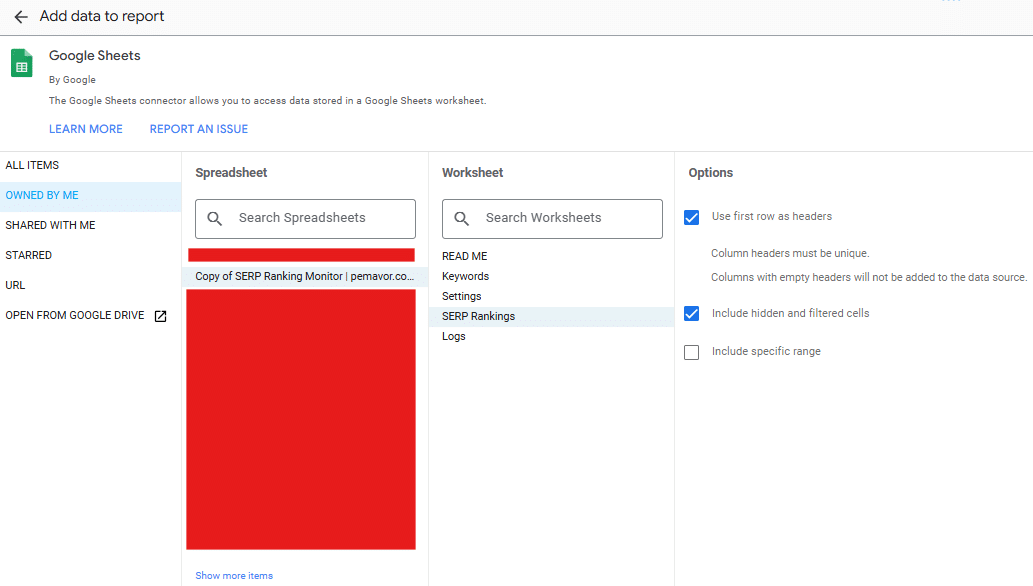
Step 3: Building the Looker Studio Report
With our data prepared, it’s time to create the report in Looker Studio:
- Customize view:
- Select the data you prepared in the SERP ranking tab.
- Use Looker Studio’s drag-and-drop interface to build your report.
- Customize the report as you wish.
- Visualize this data using charts and bars to show trends over time. After selecting your data on the report, the chart section will be visible on the left side.
- Also, add key metrics to your SERP report page:
- Ranked Pages Over Time: Visualize this data using a smoothed line chart to show trends over time.
- Search Terms Over Time: A line chart can help display which search terms are improving or declining.
- Ranking Search Terms: Include a table that compares your search terms’ performance.
- Ranking Pages: Include a graph showing the best position of pages and the count of search terms.
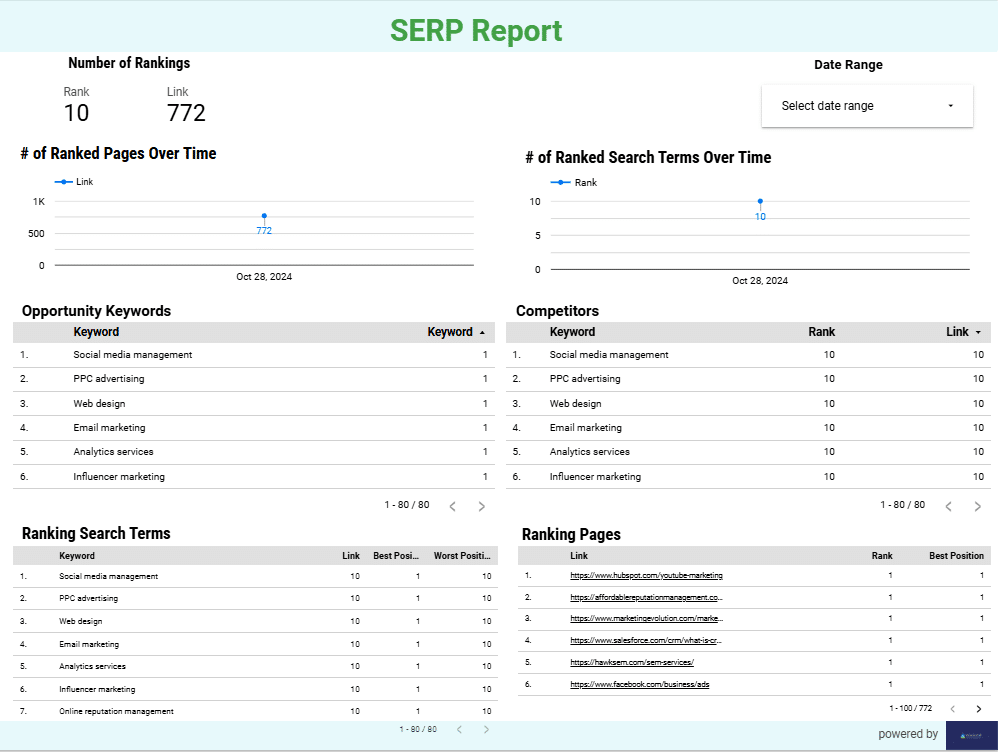
Step 4: Analyzing the Data
Which pages are performing well and which ones need improvement? In this step, you should analyze your data. Without interpretation, they would be just value.
Then, understand where competitors are doing well and how you can improve. Create your high-value keyword list, which can lead to increased traffic to your website. With these user search patterns, find your content strategy’s gaps.
Step 5: Sharing the Report
The reports are also sharable with your team in Looker Studio. Go to File > Share > Change link settings > Copy link > Share it with your team.
Moreover, you can embed the report to your content, or download as PDF. Keep in mind that you can turn on manual report publishing to control when changes are shown to viewers. When manual publishing is off, changes to the report are automatically shown to viewers. To change it, go to File > Publishing Settings.
Second: Use Python for keyword clustering
Keywords by themselves don’t hold much value anymore. To get the most out of them, you need to group related keywords and build powerful internal link strategies, like content pillars. This helps you attract more users who might search for similar content. Because comprehensive content targets multiple search terms. By clustering keywords, you can improve your website’s visibility for a broader range of searches and drive more relevant traffic.
Automating keyword clustering with Python
There are different tools to group keywords, but using Python to do it is a free way to automate a keyword clustering process. Using scripts, you can group keywords based on their similarities in search intent or topic. Thus, save time and ensure a data-driven strategy.
PEMAVOR offers a free Python script to quickly analyze search results and identify keyword grouping ideas.
How to use Python scripts for SERP results
-
- First, get a keyword list from Google Search Console, Google’s Keyword Planner or else.
- Run the Python script by using Python Development Tools (IDE), such as Jupyter Notebook, VSCode, or PyCharm. When the script is finished, you’ll get an image in your script folder.
- Next, refine your keyword list. From this point on, it’s up to you to create one large holistic content page that covers subtopics in separate paragraphs or to use multiple linked pages.
Practical example for keyword clustering in content strategy:
By grouping related keywords, you can create content clusters around central topics. This strategy helps build authority on SERP by strengthening a topic with internal links and signal to Google that you can be an expert on the topic. Consequently, it’ll also improve your rankings.
Tips for effective SERP optimization
The Google SERP checker is one thing, but optimizing the results is another. Without proper optimization, you can’t boost your visibility.
Prioritize quality content
Google loves relevant content but ranks the most relevant ones on the SERP. Make sure your content directly addresses your audience’s pain points or desires. Use clear headings and subheadings, clear language, and provide valuable information to keep readers engaged. Naturally, including keywords throughout your text, especially in headings and subheadings, is a good idea, but avoid keyword cannibalization.
Focus on technical SEO
Website speed, mobile-friendliness and secure connections (HTTPS) play a significant role in SERP rankings. Ensure your website loads fast and performs well on all devices. Besides, fix any broken links to improve website structure and crawlability.
Improve user experience (UX)
Happy users, happy website owners. Provide a clear, easy-to-navigate layout, fast loading times, and engaging content that keeps users interested.
Pay attention to SERP features
Structure your content with lists, tables, or short paragraphs that can be easily picked up by search engines. Also, use schema markup to help search engines better understand your content and increase your chances of appearing in these prominent positions, like local packs or featured snippets.
Regularly monitor performance
Of course, you should also consistently monitor your website’s performance. You can use our free alternatives that we explained above to track your rankings.
Taking control of your SEO isn’t as challenging as it seems. There are many tools, but some can be costly. With our solution, monitor your performance for free.
Try it and if you need help, just contact us. We’d be happy to help.
FAQ
What is a SERP position?
SERP (Search Engine Result Page) is a page that a search engine displays to users when they enter a search query. This page lists various websites related to the user’s query. The placement of these websites on the page is called the SERP position.
How can I improve my SERP ranking quickly?
Focus on creating high-quality content, optimizing on-page SEO elements like titles and meta descriptions. Besides, build relevant backlinks and improve website speed and mobile-friendliness.
How to check SERP ranking
You can check SERP ranking by using online tools or scripts. We’ve provided a detailed explanation in this article. Please read carefully.
Which tools are best for checking SERP? What's the best SERP tracker for SEO?
It depends on your needs. Popular choices like Ahrefs, SEMrush, or MOZ are great but can be expensive for small businesses and freelancers. Instead, you can use SERP position checker for free. We’ve already shared some free options above.
How do you rank for SERP features?
Optimize your content with clear, structured answers, use schema markup, and provide detailed and relevant content. Remember, it’s a long-term strategy, so be patient until reaching success.




