A lot of people are using PageSpeed Insights in these days to improve their website speed. Every change on your website (e.g. new plugins, updates, etc.) can affect the page speed in a negative way. For that reason, we build a small solution that is automating the job for us on a daily basis: Totally FREE with Google Sheets + Apps Script + PageSpeed Insights API.
On this posts
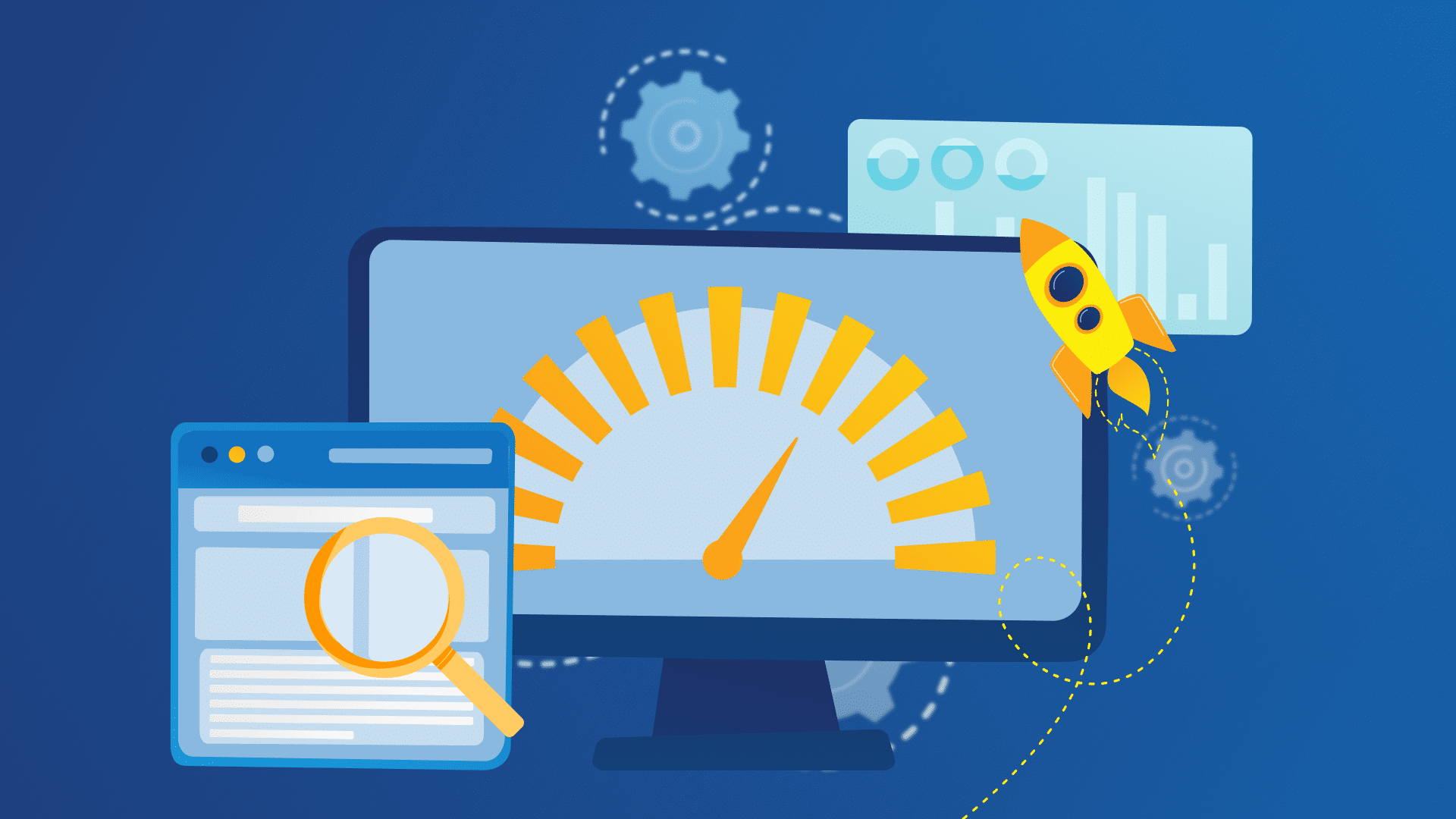
How to daily monitor PageSpeed insights
To set up your own page speed monitoring solution, please follow these steps:
- Make a copy of the Spreadsheet.
- Enter the URLs that should be monitored: You can add more than one URL—We recommend to also add your main competitors to see how they’re doing. Maybe this gives you also some arguments when you gave to discuss with your IT department. Because there is an execution time limit on Apps Script we would recommend to go not higher than 20 URLs in your list.
- Create an API Key for the PageSpeed Insights and copy it in the sheet. Here you can create a free API key.
- Go to “Check-PageSpeed” Menu Item in the Spreadsheet:
- “Run Manually”: Force a new run for every URL in your list.
- “Enable Scheduler”: Create an automated job to fetch page speed data every day.

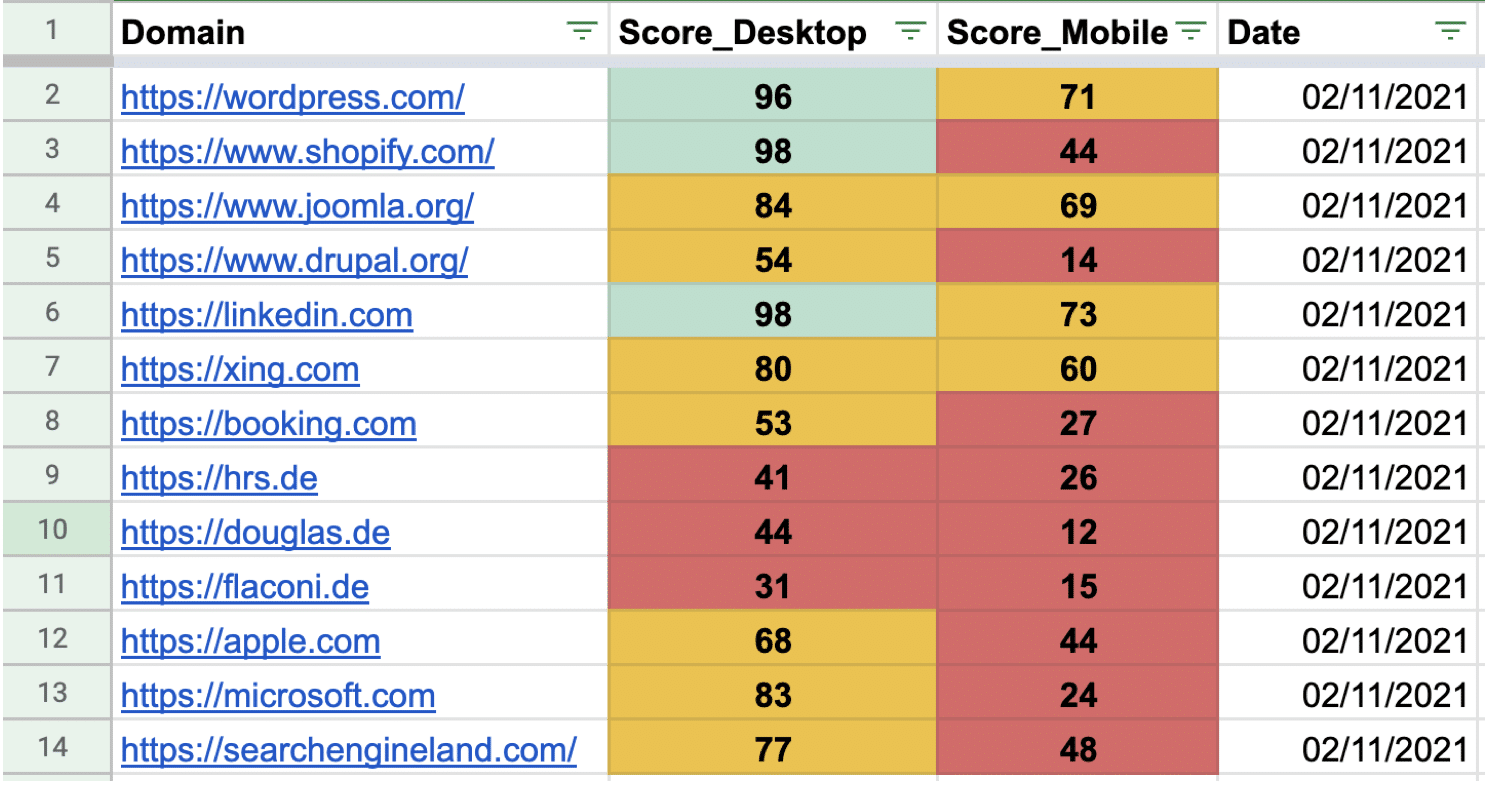
Do you need custom solution?
We have the expertise to build custom solutions for your business. Whether you need advanced analytics, automated tasks, or specialized features, our team can assist you. Contact us today to discuss your requirements.



