What’s going on? For a long time, marketeers aren’t happy about Performance Max (PMax) results because they don’t get leads and waste ad budgets. It’s a shocking situation.
Many marketeers are complaining about spam leads and fraudulent clicks when using PMax campaigns. And using reCAPTCHA, IP address restrictions, or third-party solutions fail to match PMax’s block bots and spam conversion.
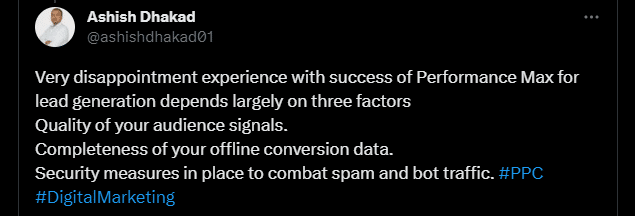
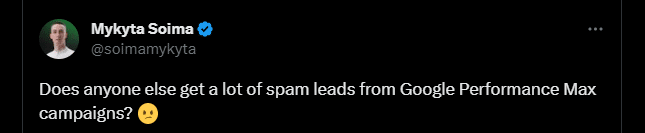
How can B2B companies use PMax without getting massive spam leads?
Do you also get many spam leads from Google Performance Max campaigns? Here are some solutions that you can try.
Using lead forms and spam filters
Using lead forms and additional boxes to fill out can reduce spam. Better, you can put a hidden field in your form. Users won’t see this field, but bots will automatically fill it out. This way, you can define which ones are spam or actual users. However, it’s not a sufficient solution for more sophisticated bots. Plus, it means that you’ve already paid for the click.
Using a spam filter
Installing a reCAPTCHA or honeypot can reduce spams. It blocks bots to submit a form. However, you may not still avoid more complex bots with spam filters.
Setting up audience signals
Performance Max doesn’t target audiences. So, how can Google find similar users? That’s why you should add audience signals to asset groups to target specific audiences. Read this article to learn how to create an audience signal.
Optimizing for the legitimate leads
Kasim Aslam has shared a solution on his Twitter.
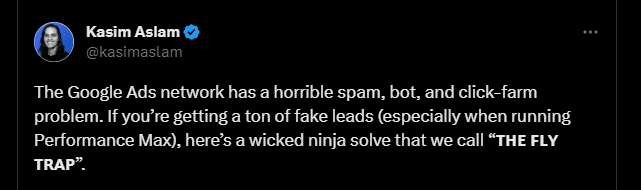
According to him, the solution isn’t to stop the conversion of spam leads. That is, you should identify them. Add a multiple-choice question to your form. The first option should be something any non-legitimate lead would ever choose, and make it the default.
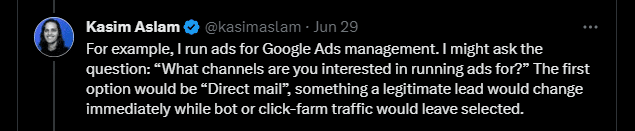
Build conditional logic to your form. If this option is selected, it results in a different confirmation page than the rest of the form. With this way, you can easily track conversions and ignore the spam leads.
You can request an invalid traffic investigation from here.
Setting up CRM integration
CRM tools help you understand offline conversion data from Google Ads leads. By integrating any tool, you can track contact forms, chats, and calls. Besides, you can train the system to recognize good or bad leads.
Sharing offline conversion data
Reaching lead success on PMax is quite challenging without offline conversion data. Otherwise, Google will still bring many spam leads. PMax can’t measure which leads are good or not. That’s why, first, you must validate your leads and then tell them to Google as offline conversions. Plus, you can mark them as bad leads in your CRM.
Monitoring your campaigns
Periodically, you should monitor your campaign performances with alerts and scripts. Besides, you can boost PMax campaigns effectively with Google Ads scripts.
Using Standard Shopping campaign
Spam leads are the result of conversion fraud, which is a click fraud. With spam leads, fraudsters aim to make their fake clicks look real. Unfortunately, you can’t opt out of this click fraud because PMax may show your ads on scam display websites. For this reason, using a Standard Shopping Campaign instead of PMax is another option.
Trying click fraud prevention tools
Google doesn’t allow third-party software to monitor or manage Performance Max or Smart Campaigns. If you’re worried about fake ads traffic, you’ll need to consider a different approach. Look at click and conversion data in Google Analytics. Then, log into CRM. If you see completely different metrics, this is partly caused by fake and invalid traffic from your ad campaigns.
Can you block display frauds on PMax campaigns?
You can clean up spam conversions to have a clear target variable. It’s a similar approach to tools like ClickCease combined with Google Analytics data mapped to GCLID. After scoring the conversions, the fraudulent ones are removed, and the remaining valid ones are uploaded to Google Ads.
Moreover, IP exclusions aren’t enough, given the limitations on Google’s side. Identifying the conversions and importing the real conversions into Google Ads could be a solution. For a display, only an account where you only pay for conversions would solve the problem.
Display Placement IP Grouper
Check out how to exclude fraudulent placements on the Google Display Network (GDN) by implementing IP scoring. Then, you can group IP addresses for ad placement using Display Placement IP Grouper. It’s superior efficiency, precision, and convenience in ad placement. This way, you can save time with minimal risk. That is, ad targeting accuracy will ensure your ads are displayed to the most relevant audiences.
Conclusion
Advertising has become easy with PMax (Performance Max), but some features still aren’t sufficient. The problem of spam leads increased a lot after the launch of PMax (and is still increasing). On the other hand, advertisers want more control, so they don’t spend money on fraud.
Would you like to improve your ad targeting, ad placement strategies? Maybe, are you looking for a custom solution for your ad strategies? We’ll be happy to discuss your needs. Let’s write us.




