Display Placement IP Grouper
Discover poor Google Display placements instantly
Paste your placements and discover new negative placements
Paste up to 50,000 placements with related KPIs if you want
Group by IP address: Multiple Fraud Placements often run on the same server
If you can approve one placement as spam, block all the other ones running on the same IP
How does the IP Grouping of placements work?
1) Paste your placements
Add up to 50,000 of your placements. The more placements you provide, the more powerful grouping results you will get. In a matter of seconds, your enriched placement report will be ready.

2) Download IP enriched placements
You will find a new column that contains the IP address of the placement in the output. We only add placements to the results that share at least one IP address with the same IP address.
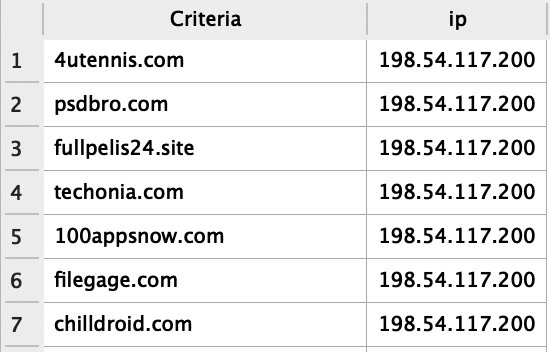
3) Pivot Data in Excel
Now, look at the generated clusters and give them a final review before blocking them. Adding your performance data to this list and looking at CTRs and CRs grouped by IP address is a good approach.
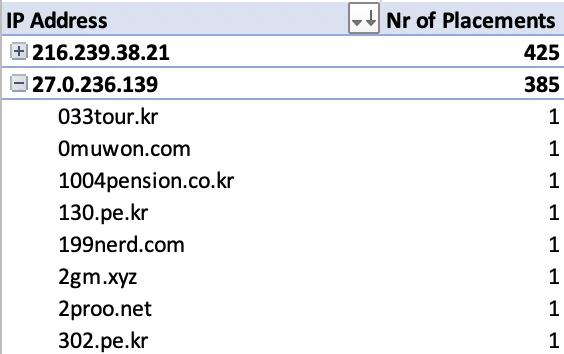
Why does the grouping discovers a lot of negative placements?
Shared hosting is cheap, what about the placement quality?
Would you run an expensive dedicated server for a thin website that is stuffed with ads? Probably not. Instead, you choose a cheap hosting package, where you share an IP Address with lots of other domains. Virtual Hosts are something between, still affordable, and you can run many websites with your own IP. Therefore, with the results of the IP grouping, you’ll see various AdSense farms that belong to one person/organization or at least a low-cost website.
Check your performance by IP
If you group your placement performance data by IP Address, the numbers increase right away. Thus, you can make better decisions with no effort. Maybe you already have enough data to judge on conversions – great! If not, you can look at CTR anomalies (see reasonable CTR in display ads). When the CTR is way above average, you’ll get poor traffic in most cases. You can also manually check some placements per IP. If you find mostly bad placements, get rid of all placements that are found under this IP address.
How can you improve your placements?
The IP Grouping tool only covers one attribute of GDN placements that can be used for classifying AdSense placements. If you’re interested in more strategies to optimize your placements, please have a look here.
If you already like this small tool, you’ll love our big and even more powerful tool for display optimization. Our machine learning approach for scoring placements uses a powerful prediction model based on multiple smart attributes.
